The role of a Windows Administrator within an organization bears significant importance in ensuring the smooth and efficient operation of computer systems. Windows Administrators are responsible for overseeing the installation, configuration, maintenance, and troubleshooting of computer systems running on the Windows operating system. This article aims to outline the key responsibilities, skills, and qualifications required for aspiring Windows Administrators, shedding light on the crucial role they play in maintaining the technological infrastructure of businesses. Whether you are an IT professional seeking to enter this field or an employer looking to understand the Windows Administrator job description better, this article provides valuable insights into this essential role.
Table of Contents
- Responsibilities of a Windows Administrator
- Required Skills and Qualifications for a Windows Administrator
- Key Duties and Tasks of a Windows Administrator
- Overview of Windows Server Management
- Understanding Active Directory in Windows Administration
- Importance of Network Infrastructure Management for a Windows Administrator
- Role of Security and Compliance in Windows Administration
- Effective Troubleshooting Techniques for Windows Administrators
- Best Practices for Windows Administrator Performance Optimization
- In Summary

Responsibilities of a Windows Administrator
A Windows administrator plays a crucial role in maintaining and managing the day-to-day operations of a Windows-based computer network. They are responsible for ensuring the stability, security, and efficiency of the network infrastructure. A key aspect of their role is to oversee the installation, configuration, and maintenance of Windows operating systems, applications, and hardware.
As a Windows administrator, their primary responsibilities include:
- Managing user accounts, permissions, and system access
- Monitoring system performance and troubleshooting issues
- Conducting regular system backups and ensuring disaster recovery plans are in place
- Implementing and maintaining network security measures, including firewalls and antivirus software
- Installing and configuring network printers and other peripherals
- Collaborating with other IT teams to resolve complex technical problems
- Keeping up-to-date with the latest industry trends and technologies
A successful Windows administrator must possess excellent problem-solving skills and have a strong attention to detail. They should be well-versed in various scripting languages and have a deep understanding of Windows server administration. Moreover, effective communication and teamwork are vital in this role, as they collaborate with colleagues and provide support to end-users. By meticulously fulfilling these responsibilities, a Windows administrator ensures the smooth functioning of a Windows-based network infrastructure, contributing to the overall success of an organization.

Required Skills and Qualifications for a Windows Administrator
As a Windows Administrator, there are a set of essential skills and qualifications that you must possess to excel in this role. These competencies will ensure that you efficiently manage and maintain the Windows operating system for the organization.
Firstly, you should have a strong knowledge of Windows Server environments, including installation, configuration, and troubleshooting. Proficiency in Active Directory management, Group Policy, and PowerShell scripting is crucial. A deep understanding of networking protocols, such as TCP/IP, DHCP, and DNS, is also essential for effective troubleshooting and network management. Moreover, you should possess solid knowledge of virtualization technologies like Hyper-V or VMware, as well as experience with backup and recovery solutions in Windows environments.
- Experience in administering and supporting Windows operating systems
- Proficiency in Active Directory management and Group Policy
- Strong knowledge of Windows Server environments, installation, configuration, and troubleshooting
- Familiarity with networking protocols like TCP/IP, DHCP, and DNS
- Experience with virtualization technologies like Hyper-V or VMware
- Ability to perform backup and recovery tasks in Windows environments
These are just a few of the key skills and qualifications necessary to thrive as a Windows Administrator. Additionally, possessing strong analytical and problem-solving skills, excellent communication and interpersonal abilities, and the ability to work well under pressure are crucial to succeed in this role. Keep in mind that as a Windows Administrator, you will play a vital role in maintaining a stable and secure Windows environment for the organization.
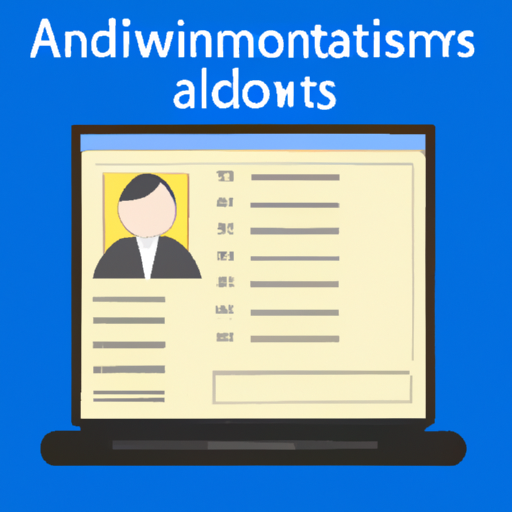
Key Duties and Tasks of a Windows Administrator
A Windows Administrator is responsible for managing and maintaining the Windows operating system across an organization’s network. This role is crucial for ensuring the smooth and efficient operation of all Windows-based systems and applications. Here are some key duties and tasks associated with being a Windows Administrator:
- System Installation and Configuration: The Windows Administrator is responsible for installing and configuring the Windows operating system on servers, workstations, and other devices. This includes performing initial setups, software installations, and system updates to ensure optimal performance.
- User Administration: User account management is a vital part of a Windows Administrator’s role. They create, modify, and delete user accounts, assign appropriate access levels, and monitor user activity to maintain system security.
- Network Maintenance: Windows Administrators oversee the management and maintenance of the organization’s network infrastructure. This involves troubleshooting network issues, monitoring network performance, and ensuring connectivity among devices.
- Software Installation and Updates: It is the responsibility of a Windows Administrator to install, configure, and update software applications on Windows systems. They also ensure license compliance and troubleshoot any software-related issues that may arise.
System Security: Windows Administrators play a crucial role in maintaining system security. They implement security protocols, manage firewalls, antivirus software, and perform regular security audits to identify and mitigate potential vulnerabilities. Additionally, they respond to security incidents and proactively take measures to prevent unauthorized access or data breaches.
In summary, a Windows Administrator is responsible for a range of critical tasks including system installation and configuration, user administration, network maintenance, software management, and system security. With their expertise, they ensure the smooth and secure operation of Windows-based systems within an organization.
Overview of Windows Server Management
Being a Windows administrator requires a deep understanding of Windows Server management. This crucial role involves overseeing the maintenance, configuration, and security of Windows server operating systems. With a strong grasp of Microsoft technologies, a Windows administrator plays a vital role in ensuring the smooth operation of a company’s IT infrastructure.
To excel as a Windows administrator, one must possess a comprehensive skill set. This includes proficiency in deploying and managing enterprise-wide Windows server environments, as well as troubleshooting and resolving complex server-related issues. Additionally, a Windows administrator is responsible for implementing security measures, such as managing user accounts, permissions, and group policies.
- Proactively monitoring server performance, identifying bottlenecks, and optimizing system resources.
- Managing Active Directory, including domain infrastructure, group policies, and domain controllers.
- Deploying patches and updates to ensure the server environment is up-to-date and secure.
- Collaborating with network administrators and other IT professionals to drive technical solutions and resolve infrastructure-related problems.
- Creating and maintaining detailed documentation, including configurations, procedures, and troubleshooting guides.
- Participating in disaster recovery planning and executing recovery processes when required.
Becoming a Windows administrator requires a strong dedication to continuous learning and staying up-to-date with the latest developments in Windows Server management. Possessing excellent problem-solving skills, attention to detail, and the ability to work under pressure are all essential to excel in this role.
Understanding Active Directory in Windows Administration
Active Directory is a crucial component in the daily operations of a Windows administrator. It is a centralized database that stores information about all the network resources, including user accounts, computers, groups, and more. By understanding the intricacies of Active Directory, Windows administrators can effectively manage and control access to network resources, streamline user management processes, and enhance overall security.
Active Directory provides numerous benefits for Windows administrators, allowing them to organize and manage network resources efficiently. Some key advantages include:
- Centralized user management: Active Directory enables administrators to create, modify, and delete user accounts from a single location. This simplifies the process of granting or revoking user access to various resources within the network.
- Group-based resource access: Administrators can assign users to different groups based on their roles and responsibilities. This allows for the centralized management of group-level permissions, making it easier to control access to shared resources, such as folders, files, and printers.
- Enhanced security: Active Directory provides robust security features, including password policies, authentication protocols, and encryption. It also enables administrators to enforce security policies across the network, ensuring data integrity and confidentiality.
- Single sign-on: With Active Directory, users can log in once with their credentials and gain access to multiple resources across the network without the need for multiple logins. This simplifies the user experience and boosts productivity.
Importance of Network Infrastructure Management for a Windows Administrator
Efficient network infrastructure management is crucial for a Windows administrator to ensure smooth operations and maintain the overall stability and security of an organization’s computer network. An experienced Windows administrator is responsible for overseeing the network infrastructure, including hardware, software, protocols, and configurations.
Here are the reasons why network infrastructure management is important:
- Optimized Performance: A well-managed network infrastructure ensures optimal performance, minimizing downtime and providing a reliable and efficient experience for end-users.
- Enhanced Security: Effective network infrastructure management involves implementing robust security measures, such as firewalls, intrusion detection systems, and regular software updates, to protect the network against potential threats and unauthorized access.
- Scalability and Flexibility: With proper management, a network infrastructure can easily accommodate growth and changes within the organization, allowing seamless integration of new devices, applications, and services.
- Troubleshooting and Problem Resolution: By actively monitoring the network infrastructure, administrators can identify and resolve issues promptly, minimizing disruption and ensuring a smoother workflow for users.
Overall, network infrastructure management is an integral part of a Windows administrator’s role, as it directly impacts the organization’s productivity, security, and ability to adapt to changing technology requirements.
Role of Security and Compliance in Windows Administration
When it comes to being a Windows administrator, understanding the role of security and compliance is crucial. As part of your job description, you will be responsible for ensuring that the Windows infrastructure is secure and compliant with industry standards and regulations.
One of the key responsibilities of a Windows administrator is managing user access and permissions. You will need to create and maintain user accounts, assign appropriate permissions based on job roles and responsibilities, and regularly review and update access rights. This helps to ensure that only authorized individuals have access to sensitive information and resources.
In addition to user management, another important aspect of your role will be implementing security measures. This includes configuring firewalls, monitoring network traffic, and applying security patches and updates. By regularly assessing and addressing potential vulnerabilities, you will help safeguard the Windows environment from security threats.
Compliance is also a critical aspect of a Windows administrator’s responsibilities. You will need to stay up-to-date with industry regulations and ensure that the Windows environment meets the necessary compliance requirements. This may involve implementing security controls, conducting regular audits, and providing documentation to demonstrate adherence to legal and regulatory standards.
Effective Troubleshooting Techniques for Windows Administrators
Windows administrators play a critical role in maintaining the smooth functioning of computer systems and networks. To excel in this position, it is crucial for administrators to possess effective troubleshooting techniques. Here are some tried and tested strategies that Windows administrators can utilize to quickly diagnose and resolve issues:
1. **Identify the problem:** The first step in troubleshooting is to accurately identify the root cause of the issue. Administrators should gather all the relevant information, such as error messages or user reports, to gain a comprehensive understanding of the problem.
2. **Isolate the problem:** Once the problem is identified, it is important to isolate it to determine its scope and impact. This can be achieved by checking whether the issue is specific to a single user or affects multiple systems. Narrowing down the scope allows administrators to focus their efforts on finding a solution efficiently.
3. **Research and analyze:** With the problem isolated, administrators should conduct in-depth research to find possible solutions. This involves consulting technical documentation, forums, and knowledge bases to identify patterns or common causes related to the issue.
4. **Implement solutions:** After analyzing potential solutions, administrators should carefully implement them, making sure to follow best practices and security protocols. It is advisable to implement changes in a controlled environment, such as a test system, to avoid any unintended consequences.
5. **Test and verify:** Once the solution is implemented, administrators should thoroughly test and verify its effectiveness. This includes performing various scenarios and ensuring that the problem no longer persists. Conducting regular checks and monitoring can help prevent future occurrences.
By applying these effective troubleshooting techniques, Windows administrators can efficiently resolve issues, minimize downtime, and maintain the overall stability of computer systems and networks. Keeping up with the latest trends and continuing to enhance their troubleshooting skills will enable administrators to handle complex challenges and deliver reliable IT support.
Best Practices for Windows Administrator Performance Optimization
As a Windows administrator, mastering the art of performance optimization is crucial for ensuring the smooth operation of an organization’s IT infrastructure. By following these best practices, you can enhance system efficiency, boost productivity, and provide a seamless user experience.
Regularly monitor system performance: Monitoring system performance allows you to identify bottlenecks and address them proactively. Utilize performance monitoring tools to keep an eye on CPU usage, memory utilization, disk I/O, and network throughput. Assessing performance metrics enables you to uncover potential issues before they escalate and impact critical applications.
Optimize resource allocation: Efficiently allocating system resources is key in achieving optimal performance. Consider the following strategies:
- Adjust memory settings: Configure virtual memory and ensure that it aligns with the system’s requirements.
- Optimize disk usage: Defragment disks regularly and implement disk quotas to manage storage efficiently.
- Tune network settings: Adjust network configurations to minimize latency, maximize throughput, and prioritize traffic.
- Manage CPU usage: Utilize processor affinity settings to distribute workloads across available CPU cores effectively.
By implementing these best practices for performance optimization, Windows administrators can maintain a high-performing IT environment, minimize downtime, and deliver exceptional user experiences.
In Summary
In conclusion, the role of a Windows Administrator is crucial in maintaining the smooth function and security of an organization’s computing systems. With a comprehensive understanding of Windows operating systems and server technologies, a Windows Administrator is responsible for overseeing network infrastructure, managing user accounts, troubleshooting technical issues, and implementing system upgrades. Additionally, effective communication and collaboration skills are paramount in ensuring seamless coordination with various stakeholders. With their expertise, Windows Administrators play a vital role in optimizing system performance, safeguarding data integrity, and driving the productivity of the organization as a whole.
