Step into the future of web development as we unveil the top 5 browsers that will revolutionize the coding landscape in 2023. With technology evolving at a lightning pace, developers find themselves navigating an ever-expanding sea of browsers. Deliberating the perfect match for their coding needs has become more crucial than ever before. Enter a world where creativity and innovation intersect, as we explore the browsers that endeavor to cater to the demands of even the most discerning developers. Brace yourself for an immersive journey that will take you through the cutting-edge features, user-friendly interfaces, and seamless developer tools of the future. Discover the future of browsing, where the potential is limitless and coding becomes an experience unlike any other.
Table of Contents
- Safari: The Innovative Web Development Tool with Enhanced Privacy Features
- Chrome: A Versatile Browser with Powerful Debugging and Performance Optimization Tools
- Firefox: Empowering Developers with Customization Options and Robust Developer Tools
- Edge: Seamlessly Integrating Web Development Capabilities with Microsoft Ecosystem
- Opera: A Lightweight Browser for Efficient Developer Workflow and Enhanced Security
- Brave: A Privacy-Focused Browser with Built-in Developer Tools and Ad Blocking
- Q&A
- Final Thoughts

Safari: The Innovative Web Development Tool with Enhanced Privacy Features
Safari has long been known as a high-performance browser, and in 2023, it continues to impress with its innovative web development tools and enhanced privacy features. As a web developer, having a reliable browser that not only supports cutting-edge technologies but also prioritizes user privacy is essential. With Safari, you can now have the best of both worlds.
One of the standout features of Safari is its Intelligent Tracking Prevention, which goes above and beyond to protect your privacy. This feature automatically removes any cross-site tracking data, preventing advertisers from following your online activities. Combined with its robust anti-fingerprinting capabilities, Safari ensures that your web development work remains confidential and secure.
In addition to its privacy features, Safari offers a comprehensive set of web development tools that make the lives of developers much easier. The Web Inspector in Safari allows you to inspect and debug your code swiftly, helping you identify and fix issues quickly. Its built-in Responsive Design Mode enables you to test your websites across various devices and screen sizes, ensuring a seamless user experience.
Moreover, Safari’s support for HTML, CSS, and JavaScript is top-notch, making it a reliable browser for developing and testing modern web applications. Its powerful JavaScript engine provides rapid performance and allows you to build highly responsive websites.
Overall, Safari stands out among the top 5 browsers for developers in 2023 with its combination of innovative web development tools and enhanced privacy features. It is a browser that caters to the needs of developers who value not only performance but also the security and privacy of their users. Safari remains a strong contender for any web developer seeking a reliable and efficient browser for their development needs.
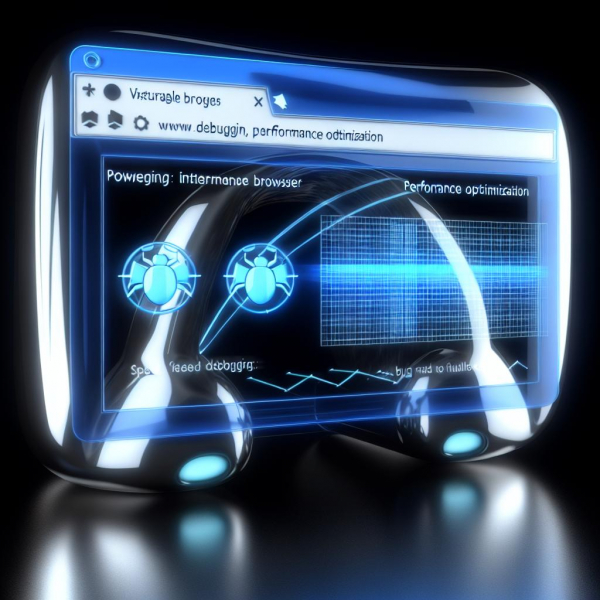
Chrome: A Versatile Browser with Powerful Debugging and Performance Optimization Tools
One browser that continues to dominate the developer landscape is Chrome. With its versatile array of features, developers can powerfully debug and optimize performance to create exceptional web experiences.
Chrome’s debugging tools make troubleshooting a breeze. Its extensive set of developer tools, including the Inspect element, Performance panel, and JavaScript debugging, allows developers to easily identify and resolve issues. The Inspect element feature lets developers inspect and modify web page elements in real-time, making it effortless to diagnose and fix any styling or layout problems. With the Performance panel, developers can analyze the runtime performance of their website and identify bottlenecks for optimal optimization. Furthermore, Chrome’s JavaScript debugging tool provides a seamless debugging experience, allowing developers to set breakpoints, step through code, and inspect variables for precise bug fixing.

Firefox: Empowering Developers with Customization Options and Robust Developer Tools
Firefox continues to be a top choice for developers due to its unparalleled customization options and robust developer tools. With its vast array of extensions and add-ons, developers can tailor their browsing experience to suit their specific needs. Whether it’s enhancing productivity, debugging code, or testing different web elements, Firefox offers a wide range of customization options that empower developers to work efficiently.
One of the standout features of Firefox for developers is its collection of robust developer tools. The powerful built-in tools, such as the Inspector, Debugger, and Network Monitor, provide an extensive set of functionalities that enable developers to analyze, debug, and optimize their code. The Inspector allows developers to inspect and modify HTML and CSS in real-time, providing valuable insights into the structure and styling of a web page. The Debugger enables developers to pinpoint and resolve JavaScript errors, while the Network Monitor offers a detailed view of network requests, allowing for efficient optimization of website performance.
In addition, Firefox also supports the use of remote debugging, making it possible to debug web applications running on different devices or browsers. This flexibility is invaluable for developers who need to test their applications on various platforms, ensuring a seamless user experience across different devices.
Furthermore, Firefox’s commitment to open source allows developers to contribute to the browser’s development, creating a collaborative ecosystem that fosters innovation. With Firefox’s customization options and robust developer tools, developers have the power to enhance their productivity and build exceptional web experiences.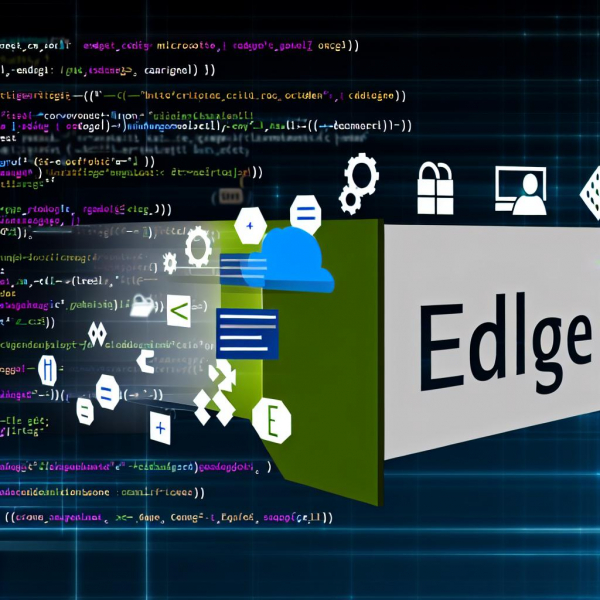
Edge: Seamlessly Integrating Web Development Capabilities with Microsoft Ecosystem
In today’s digital world, web developers are constantly seeking for the most efficient and user-friendly browsers to enhance their productivity. As we approach the year 2023, it becomes imperative to explore the top 5 browsers that seamlessly integrate web development capabilities with the Microsoft ecosystem. These browsers not only provide a smooth browsing experience but also offer an array of powerful tools to simplify the web development process.
Microsoft Edge: As the flagship browser of the Microsoft ecosystem, Edge stands out when it comes to compatibility and performance. With its robust support for HTML5, CSS3, and JavaScript, developers can effortlessly create stunning websites and web applications. Moreover, Edge offers exceptional debugging tools, such as the F12 Developer Tools, which provide real-time insights into code execution, network performance, and page rendering. It also seamlessly integrates with Visual Studio, allowing developers to debug their websites directly from their preferred IDE.
Google Chrome: Despite being a competitor to Microsoft Edge, Google Chrome remains a popular choice among web developers due to its extensive library of developer-oriented extensions and plugins. Chrome’s Developer Tools, including the Elements panel, Console, and Lighthouse, empower developers to analyze and optimize their websites for performance, accessibility, and SEO. Furthermore, Chrome’s DevTools Protocol API enables developers to automate browser tasks and perform advanced debugging operations programmatically, enhancing their efficiency and productivity.
Mozilla Firefox: Known for its commitment to privacy and open-source development, Firefox caters to the needs of web developers with its plethora of development tools. The browser’s Developer Edition offers powerful features like WebIDE, allowing developers to build, debug, and deploy web apps directly from the browser. Additionally, Firefox’s network monitor tool enables detailed analysis of network requests and responses, while the CSS grid inspector simplifies the process of designing responsive layouts.
Safari: While primarily used on Apple devices, Safari remains a popular choice among developers looking for a seamless integration with the Microsoft ecosystem. Safari’s Web Inspector provides a comprehensive set of tools, including the Timelines panel for performance analysis and the Responsive Design Mode for testing websites across various devices. Moreover, Safari’s Intelligent Tracking Prevention and built-in privacy features ensure a secure browsing experience while developing.
Opera: Often underrated, Opera offers a wide array of developer-centric features within its browser. Opera’s built-in developer tools, such as the DOM inspector and JavaScript debugger, empower developers to efficiently debug and inspect their code. Additionally, Opera’s Snapshot tool allows designers and developers to capture screenshots of web pages and annotate them for collaboration purposes. Furthermore, Opera’s Turbo mode speeds up browsing by compressing web traffic, making it an excellent choice for developers working in areas with limited internet connectivity.
In conclusion, as we embrace the year 2023, web developers can leverage these top 5 browsers to seamlessly integrate their web development capabilities with the Microsoft ecosystem. From Microsoft Edge’s powerful debugging tools to Opera’s unique features, each browser offers a distinct set of advantages. Whether you prioritize performance, privacy, or advanced development features, these browsers will undoubtedly enhance your web development journey.
Opera: A Lightweight Browser for Efficient Developer Workflow and Enhanced Security
With the ever-increasing demands of the digital landscape, developers are constantly seeking efficient tools to streamline their workflows without compromising security. In this fast-paced world, Opera emerges as a standout browser that caters to developers’ needs. This lightweight browser offers a plethora of features designed to enhance productivity while maintaining a high level of security.
One of the standout features of Opera is its seamless integration with developer-friendly tools and extensions. Opera’s robust support for HTML, CSS, and JavaScript provides developers with a reliable platform to build and test their websites and applications. Additionally, Opera’s Developer Tools empower developers to inspect and debug their code efficiently, allowing for quick troubleshooting and optimization. With its intuitive interface and customizable settings, Opera ensures a smooth and personalized browsing experience, catering to the unique preferences of each developer.
Furthermore, security is of paramount concern when it comes to browsing the internet. Opera takes this matter seriously, implementing cutting-edge security measures to safeguard users’ sensitive information and protect against online threats. Its built-in ad blocker enhances user privacy by blocking intrusive ads and trackers, ensuring faster and safer browsing. Opera’s VPN functionality enables developers to browse securely even on untrusted networks, providing an added layer of protection against malicious attacks.
In conclusion, Opera stands out as a top choice for developers seeking a lightweight browser that not only maximizes efficiency in their workflows but also prioritizes their online security. Its integration with developer-friendly tools, customizable interface, and robust security features make Opera an ideal browser for developers in 2023 and beyond. Stay ahead of the game and elevate your development experience with Opera.
Brave: A Privacy-Focused Browser with Built-in Developer Tools and Ad Blocking
When it comes to browsers tailored for developers in 2023, Brave stands out in the crowd with its unique focus on privacy, seamless integration of developer tools, and efficient ad-blocking capabilities. This privacy-centric browser ensures that you can browse the web without compromising your personal information, making it a top choice for those concerned about online privacy. With its built-in ad blocker, Brave not only enhances your browsing experience by eliminating annoying ads but also protects you from potential malware and trackers that may exploit your data.
Brave takes things a step further by offering an array of developer tools right at your fingertips. From inspecting elements and modifying CSS to debugging JavaScript and analyzing network activity, this browser allows developers to efficiently troubleshoot and optimize their web projects. With a clean and intuitive user interface, developers can easily access and make use of these tools, minimizing the need for additional software or plugins. Additionally, the ability to create and manage profiles provides a convenient way for developers to separate their personal and professional browsing activities.
In summary, Brave’s commitment to privacy, integrated developer tools, and ad-blocking capabilities makes it one of the top browsers for developers in 2023. Embracing this browser means being able to safeguard your privacy, streamline your development workflow, and enjoy a more pleasant browsing experience. Give Brave a try, and take control of your online journey today.
Q&A
Q: Are you tired of struggling with outdated browsers while developing your websites or applications?
A: Look no further! In this article, we’ve compiled a list of the top 5 browsers for developers in 2023, ensuring you have the best tools at your disposal.
Q: What browser takes the top spot for developers in 2023?
A: Drum roll, please… Google Chrome! Widely regarded as the most developer-friendly browser, Chrome continues to dominate the market with its extensive collection of developer tools and extensions.
Q: What makes Google Chrome stand out from the rest?
A: Chrome offers seamless integrations with powerful developer tools like the DevTools, allowing real-time debugging, performance analysis, and easy editing of code. Its vast library of extensions supports various coding languages, making it a versatile choice for developers.
Q: Is there a close contender to Google Chrome?
A: Absolutely! Mozilla Firefox, coming in at number two on our list, provides a highly customizable and developer-focused experience. With a developer-friendly interface and powerful tools, Firefox is a worthy alternative for those seeking versatility.
Q: What sets Mozilla Firefox apart for developers?
A: Firefox’s Web Developer tools are renowned for their flexibility, empowering developers to inspect, modify, and debug their projects with ease. Its container tabs make isolating and testing different instances of websites a breeze, enhancing productivity.
Q: Any new addition to the top 5 browsers this year?
A: Indeed! Microsoft Edge has undergone significant improvements over recent years, securing its spot on our list. With the adoption of Chromium as its core, developers can enjoy a seamless transition from Chrome to Edge, without sacrificing familiar features or performance.
Q: What’s the winning feature of Microsoft Edge for developers?
A: Edge’s Immersive Reader empowers developers to extract and read website content, even from PDFs or web articles, with fantastic clarity. Developers can also benefit from its comprehensive set of debugging and testing tools.
Q: What about Safari? Is it still a favorite among developers?
A: While Safari no longer claims the top spots, it remains an essential player in the development landscape. With its focus on privacy and support for cutting-edge web technologies, Safari maintains a dedicated user base, especially within the Apple ecosystem.
Q: Which unique features make Safari appealing for developers?
A: Safari’s Intelligent Tracking Prevention and Privacy Report deliver exceptional user privacy. Additionally, Safari’s Web Inspector provides a suite of powerful developer tools, catering to the needs of Apple platform developers.
Q: Is there a newcomer that developers should keep an eye on?
A: Opera, a dark horse in the browser market, is quickly gaining popularity among developers. Its built-in free VPN, crypto wallet support, and workspace feature set it apart from the competition, making it worth exploring as an alternative browser choice.
Q: So, what is the key takeaway from this article?
A: In 2023, Google Chrome continues to be the developers’ go-to browser, but competition from Mozilla Firefox, Microsoft Edge, Safari, and Opera is fierce. Each browser offers unique features and tools that cater to the diverse needs of today’s developers, ensuring a productive and efficient development experience.
Final Thoughts
As we bid adieu to this journey through the cosmos of coding, it is clear that developers are spoilt for choice when it comes to browsers in the futuristic realm of 2023. Each of these top five contenders has delivered a stellar performance, voyaging into uncharted territories of speed, versatility, and user-friendliness.
From the nimble and swift Chrome, where developers harness the power of a turbocharged stallion, to the enigmatic Safari, revealing its secrets amid the untamed wilderness of Apple’s kingdom, these browsers have dared to dream bigger, evolving to cater to the ever-growing demands of the coding universe.
The timeless Firefox emerges as a trusted comrade, blazing through barriers with its open-source ethos, empowering developers with a suite of customizable features. Meanwhile, the sleek opera takes center stage, harmonizing elegance and performance to create an ethereal browsing experience that dances with ingenuity.
Last but not least, the Microsoft Edge pioneers a new era of innovation, with its seamless integration of cutting-edge technologies and a relentless drive to push the boundaries of what is possible.
As we look ahead to the exciting future that awaits us, one thing is certain: developers will continue to explore uncharted territories, fueled by the support of these extraordinary browsers. So grab your keyboard, don your coding cape, and prepare to embark on a limitless adventure with these top five browsers for developers in 2023. The coding cosmos is calling—let the exploration begin!
