In a world where distance seems to melt away with the click of a button, it’s no wonder that remote teams have become the new norm. Whether you’re a global corporation or a small start-up, the power of collaboration across borders and time zones is undeniable. But how do these teams stay connected, share ideas, and work seamlessly towards a common goal? Enter the realm of online collaboration tools – the trusty digital companions that bridge the gap between miles, minutes, and minds. Join us on a journey through this virtual landscape, where creativity meets connection and productivity flourishes. From brainstorming boards to video conferencing wonders, we unravel the secrets behind empowering remote teams to conquer their challenges, one click at a time. Can’t wait to embark on this extraordinary voyage? Well, buckle up and let’s dive into the fascinating world of online collaboration tools for remote teams.
Table of Contents
- Introduction: Leveraging Online Collaboration Tools for Effective Remote Teamwork
- Benefits of Online Collaboration Tools for Remote Teams: Enhancing Communication and Productivity
- Choosing the Right Online Collaboration Tools: Key Considerations for Remote Teams
- Top Online Collaboration Tools for Remote Teams: Features, Pros, and Cons
- Maximizing the Potential of Online Collaboration Tools: Best Practices for Remote Teamwork
- Implementing Online Collaboration Tools: Step-by-Step Guide for Remote Teams
- Conclusion: Harnessing the Power of Online Collaboration Tools for Seamless Remote Collaboration
- Q&A
- The Conclusion

Introduction: Leveraging Online Collaboration Tools for Effective Remote Teamwork
In today’s fast-paced and interconnected world, remote teamwork has become the norm for many organizations. The flexibility of working from anywhere has opened up new possibilities, but it also presents unique challenges. That’s where online collaboration tools come in. These powerful tools empower remote teams to work together seamlessly, overcoming geographical barriers and enhancing productivity like never before.
One of the key benefits of leveraging online collaboration tools is the ability to streamline communication. With features such as real-time messaging, video conferencing, and file sharing, team members can easily connect and collaborate from anywhere in the world. This not only eliminates the need for endless email threads and conference calls, but it also ensures that everyone is on the same page, leading to more efficient teamwork and faster decision-making.
Another advantage of using online collaboration tools is the ability to organize and manage projects effectively. These tools often come with task management features, allowing team members to create to-do lists, assign tasks, set deadlines, and track progress in a centralized platform. This helps keep everyone accountable, ensures that nothing falls through the cracks, and allows for better visibility into the overall project status. By utilizing these tools, teams can stay organized, stay on top of deadlines, and ultimately deliver high-quality work in a timely manner.
Overall, online collaboration tools have revolutionized the way remote teams work together. They promote effective communication, streamline project management, and foster a sense of teamwork despite the physical distance. Whether it’s brainstorming ideas, collaborating on documents, or providing feedback, these tools provide the essential foundation for remote teams to thrive and succeed in today’s digital landscape. So, if you haven’t already, it’s time to embrace the power of online collaboration tools and unlock the full potential of your remote team.

Benefits of Online Collaboration Tools for Remote Teams: Enhancing Communication and Productivity
In today’s fast-paced and technology-driven world, online collaboration tools have become a lifeline for remote teams. These powerful tools not only enhance communication but also boost productivity in unimaginable ways. With the ability to connect and collaborate in real-time, distance is no longer a barrier in achieving a seamless workflow. Let’s dive into the benefits of these online collaboration tools for remote teams.
Improved Communication: Online collaboration tools provide a platform for remote teams to communicate effectively, irrespective of their physical location. Whether it’s through instant messaging, video conferencing, or project management software, these tools facilitate timely and clear communication, eliminating any misunderstandings or delays. Team members can collaborate on projects, share ideas, and provide feedback effortlessly, ensuring everyone is on the same page.
Enhanced Productivity: When remote teams have access to online collaboration tools, productivity soars to new heights. These tools enable seamless coordination, empowering team members to work efficiently and stay organized. With features like task management, file sharing, and document collaboration, everyone can easily track progress and contribute to the project’s success. Additionally, these tools often offer automation features, reducing repetitive manual tasks and freeing up time for more important work. With improved productivity, remote teams can achieve their goals faster and with higher quality.
WordPress Styling for Table:
| Benefits of Online Collaboration Tools | Enhanced Communication | Boosted Productivity |
|---|---|---|
| Improved Communication | ✓ | |
| Efficient Coordination | ✓ | |
| Real-time Collaboration | ✓ | |
| Task Management | ✓ | |
| File Sharing | ✓ |
In conclusion, online collaboration tools are a game-changer for remote teams, revolutionizing the way they communicate and work together. With improved communication channels and enhanced productivity features, these tools empower remote team members to stay connected, collaborate seamlessly, and achieve outstanding results. Embracing these tools not only enables remote teams to overcome geographical barriers but also fosters a sense of unity and efficiency, making them an indispensable asset in today’s remote work landscape.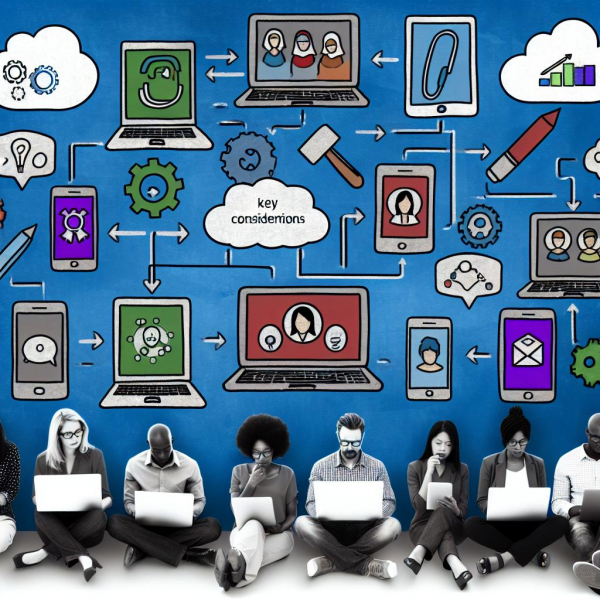
Choosing the Right Online Collaboration Tools: Key Considerations for Remote Teams
In today’s increasingly remote work landscape, online collaboration tools have become essential for teams to communicate, collaborate, and stay productive. With the plethora of options available, choosing the right collaboration tools for your remote team can be a daunting task. Here are some key considerations to keep in mind when selecting the perfect tools to enhance collaboration and streamline workflows for your remote team.
Ease of Use: One of the most crucial factors to consider is the ease of use of the collaboration tools. Remote teams often consist of individuals with varying levels of technical expertise, so it’s important to choose tools that are intuitive and user-friendly. Look for platforms with a simple and intuitive interface, easy onboarding processes, and clear navigation.
Team Communication: Effective communication is the cornerstone of any successful remote team. Look for collaboration tools that offer real-time messaging capabilities, such as chat or instant messaging, to facilitate quick and efficient communication. Additionally, features like video conferencing and screen sharing can help foster a sense of connection and allow for more effective virtual meetings.
Project Management: Managing projects and tasks can be challenging when team members are distributed geographically. Opt for collaboration tools with robust project management features, such as task assignment, deadline tracking, and progress monitoring. A visual dashboard that provides an overview of ongoing projects and individual responsibilities can greatly enhance productivity and keep everyone on the same page.
File Sharing and Storage: Remote teams often rely heavily on file sharing and storage to collaborate on documents, presentations, and other important files. Choose collaboration tools that offer secure and seamless file sharing capabilities, enabling team members to access and edit files in real-time. Look for features like version control and integration with popular cloud storage services for easy, centralized access to files.
Integration and Compatibility: Consider the tools and software your team already uses and ensure that the collaboration tools you choose are compatible with them. Look for platforms that offer integration with popular business applications like project management software, customer relationship management (CRM) systems, and document collaboration tools. Seamless integration between tools can save time and minimize the need for manual data entry.
By considering these key factors, you can make an informed decision when selecting the right online collaboration tools for your remote team. Remember, every team’s needs are unique, so take the time to evaluate your requirements and choose tools that align seamlessly with your team’s workflows and business objectives. With the right collaboration tools in place, you can empower your remote team to work together efficiently, regardless of their physical location.
Top Online Collaboration Tools for Remote Teams: Features, Pros, and Cons
In today’s digital age, online collaboration tools have become indispensable for remote teams. With the increasing popularity of remote work, these tools serve as virtual workplaces where team members can communicate, collaborate, and complete projects together, regardless of geographical barriers. In this post, we will explore some of the top online collaboration tools available, discussing their features, pros, and cons to help you choose the right one for your remote team’s needs.
Slack: With its user-friendly interface and seamless integration with other apps, Slack takes communication to a whole new level. Teams can create different channels for specific projects, departments, or topics, allowing them to share ideas, exchange files, and collaborate effortlessly in real-time. The platform also offers a wide range of integrations, such as Google Drive and Trello, ensuring smooth workflows and improved productivity. However, some users find the constant notifications overwhelming, and the free version has limited features.
Trello: If your team needs a visual project management tool, Trello is the way to go. Its intuitive and customizable interface makes it easy to create boards, lists, and cards for organizing tasks and tracking progress. With features like due dates, labels, and checklists, Trello promotes transparency, accountability, and efficient collaboration. Additionally, you can assign tasks, add comments, and attach files to keep everyone on the same page. Yet, Trello might lack advanced reporting and automation features that larger teams require.
With these top online collaboration tools, remote teams can overcome the challenges of working across different time zones and locations. Whether it’s staying connected, streamlining workflows, or boosting productivity, these tools offer a variety of features and benefits that cater to diverse team needs. It’s important to weigh the pros and cons of each tool to find the best fit for your team’s collaboration style and goals.
Maximizing the Potential of Online Collaboration Tools: Best Practices for Remote Teamwork
In today’s fast-paced and interconnected world, online collaboration tools have become indispensable for remote teams. These tools streamline communication and foster collaboration, allowing teams to work together seamlessly regardless of their physical location. To maximize the potential of these tools and ensure effective remote teamwork, it is essential to follow best practices that enhance productivity and engagement.
One of the key best practices for remote teams is to establish clear communication channels. Utilizing tools like Slack or Microsoft Teams, teams can set up dedicated channels for different projects or topics, ensuring that discussions and updates are organized and easily accessible. By clearly defining the purpose and guidelines for each channel, team members can effectively communicate and collaborate, reducing the need for lengthy email threads or scattered conversations.
Another important best practice is to leverage the features and functionalities of online collaboration tools to their fullest extent. For instance, using project management tools like Trello or Asana allows teams to create visual workflows, assign tasks, and track progress in real-time. By utilizing these tools, remote teams can easily stay organized, prioritize tasks, and ensure timely completion of deliverables. Additionally, utilizing video conferencing tools like Zoom or Google Meet enables teams to hold virtual meetings, fostering face-to-face interactions and building stronger relationships among team members.
In summary, by following best practices for remote teamwork and fully utilizing the capabilities of online collaboration tools, remote teams can maximize their potential and achieve greater efficiency and success in their work. Clear communication channels, effective task management, and regular virtual interactions are all essential components for thriving in the digital workspace. Embracing these best practices not only ensures productivity but also enhances the overall experience of working together as a remote team.
Implementing Online Collaboration Tools: Step-by-Step Guide for Remote Teams
In today’s digital age, online collaboration tools have become essential for remote teams to connect, communicate, and work seamlessly together. Whether your team is spread across different cities or even continents, these tools provide a centralized platform where members can collaborate in real-time, regardless of their physical location. In this comprehensive guide, we will walk you through the step-by-step process of implementing online collaboration tools for your remote team, ensuring smooth workflow and enhanced productivity.
Step 1: Identify Your Team’s Needs
Before diving into the vast ocean of online collaboration tools available, take some time to assess your team’s specific needs and requirements. Consider the nature of your work, the size of your team, and the type of collaboration you aim to achieve. This evaluation will help you narrow down your options, making it easier to choose the most suitable tools for your remote team.
Step 2: Research and Choose the Right Tools
With countless online collaboration tools available, it can be overwhelming to find the right fit for your remote team. Begin by exploring popular options like Slack, Microsoft Teams, and Google Workspace. These tools offer a range of features including instant messaging, file sharing, video conferencing, and project management capabilities. Create a shortlist of tools that align with your team’s needs, and thoroughly research each one, considering their ease of use, security features, and integration capabilities with other tools your team already relies on. Once you have made your choice, it’s time to implement the selected tool and onboard your team.
[Table with WordPress styling]
| Examples of Online Collaboration Tools |
| Slack | Microsoft Teams | Google Workspace |
| Easy-to-use | Robust features | Seamless integrations |
| Real-time messaging | Video conferencing | Cloud-based file storage |
| Project management capabilities | Secure and scalable | Collaborative document editing |
| Helpful third-party integrations | Extensive collaboration tools | Efficient team communication |
By following these steps, you’ll be well on your way to leveraging the power of online collaboration tools, empowering your remote team to effectively collaborate, communicate, and achieve goals together, no matter the distance. Embrace the future of work and unlock the full potential of your remote team with these user-friendly and efficient tools.
Conclusion: Harnessing the Power of Online Collaboration Tools for Seamless Remote Collaboration
In conclusion, harnessing the power of online collaboration tools has revolutionized the way remote teams work together. These remarkable tools have broken down the barriers of physical distance, allowing teams from all corners of the world to come together seamlessly and collaborate effectively.
One of the key benefits of online collaboration tools is the ability to communicate in real-time. With features such as instant messaging and video conferencing, remote teams can have in-depth discussions, brainstorm ideas, and resolve issues without the need for lengthy email chains or delayed responses. The ease of communication facilitates a sense of camaraderie and fosters a collaborative environment, even if team members are miles apart.
Moreover, online collaboration tools simplify project management by providing a centralized platform where team members can access and update project files, assign tasks, and track progress. Gone are the days of sifting through numerous emails to find the latest version of a document or wondering if everyone is on the same page. With these tools, teams can enjoy a streamlined workflow that ensures everyone has access to the latest information and avoids any confusion or duplication of work.
In summary, online collaboration tools have truly revolutionized remote team collaboration, making it easier, more efficient, and highly productive. By utilizing these tools to the fullest extent, teams can overcome the challenges of working remotely, while fostering effective communication, collaboration, and project management. So embrace the power of online collaboration tools for your remote team and experience the seamless collaboration that transcends physical boundaries.
Q&A
Q: In today’s digital age, what are some effective online collaboration tools for remote teams?
A: Embrace the power of technology and discover some creative online collaboration tools that can enhance productivity and teamwork for remote teams.
Q: What are the benefits of using online collaboration tools for remote teams?
A: By tapping into online collaboration tools, remote teams can enjoy benefits such as improved communication, streamlined project management, increased efficiency, and the ability to work seamlessly across geographical borders.
Q: Can you recommend any unique online collaboration tools that can foster creativity and innovation among remote teams?
A: Certainly! Look into Miro, a visual collaboration platform that allows remote teams to brainstorm and ideate together using virtual whiteboards. Another intriguing tool is Trello, which offers a visually pleasing and interactive way to manage projects and tasks, encouraging creativity and organization.
Q: How do these online tools promote effective communication among remote teams?
A: Online collaboration tools like Slack provide instant messaging and video call capabilities, allowing remote team members to communicate in real-time. Moreover, tools like Skype and Zoom facilitate virtual meetings, fostering face-to-face interactions despite the physical distance.
Q: Are online collaboration tools suitable for all types of remote teams?
A: Absolutely! Whether your team is composed of designers, writers, developers, or any other profession, online collaboration tools cater to a wide range of industries and job functions. These tools can adapt to the unique needs of each team, making them versatile and suitable for any remote setup.
Q: How can online collaboration tools improve project management for remote teams?
A: With tools like Asana, remote teams can easily create task lists, assign responsibilities, set deadlines, and track progress, ensuring that everyone is on the same page and projects are completed efficiently. This fosters seamless collaboration and makes project management a breeze.
Q: Can online collaboration tools replace traditional office interactions?
A: While online collaboration tools cannot completely replace face-to-face interactions, they provide remote teams with the means to bridge the physical gap and maintain a strong sense of connection. Although virtual, these tools allow for continuous collaboration and teamwork, ensuring remote teams can effectively work together despite the distance.
Q: How can remote teams get started with online collaboration tools?
A: Getting started with online collaboration tools is simple! Begin by researching the specific tools that align with your team’s needs. Once selected, communicate the purpose and benefits of these tools to the team, provide proper training and support, and encourage everyone to embrace the collaborative potential they offer.
The Conclusion
As we bid farewell to the realm of traditional office spaces and embrace the era of remote work, one thing becomes abundantly clear – the need for effective online collaboration tools. These virtual marvels have swiftly transformed the way teams connect, innovate, and thrive, ensuring that distance is no longer a barrier to success.
So, as we conclude this tech-infused journey through the world of online collaboration tools for remote teams, let us reflect on the wonders they have unfurled before our eyes. Like mystical portals bridging vast distances, they have shattered the confines of cubicles and conference rooms, opening a new horizon for seamless teamwork.
In this virtual realm of collaboration, once-distant colleagues now stand shoulder-to-shoulder, irrespective of their geographical location. Regardless of whether they’re sipping coffee in a bustling city or nestled amidst serene mountains, these tools unite them under one digital roof. Together, they conjure an invisible ecosystem where ideas flow freely, transcending physical boundaries.
With these tools as our trusted allies, projects no longer succumb to the constraints of time zones or clashing schedules. Like synchronized acrobats twirling in harmony, team members can effortlessly navigate their shared tasks, milestones, and deadlines. Collaboration becomes an intricate dance, guided by real-time updates and notifications, ensuring that no move is missed and no stride is out of sync.
The creative canvas of online collaboration tools paints a vivid kaleidoscope of features, empowering teams to brainstorm, iterate, and shape ideas like never before. Libraries of knowledge thrive, blossoming with shared documents and repositories that sprout with every keystroke. Discussion boards come alive with debates and insights, fostering a culture of collective expertise and growth.
Gone are the days of labyrinthine email threads and cumbersome file transfers, as these tools weave the threads of simplicity into the fabric of teamwork. Task management becomes effortless, transparently displaying the tapestry of responsibilities that each team member diligently weaves. Communication flows seamlessly, as messages and calls traverse continents with a mere click, erasing all notions of distance.
As we close this chapter on online collaboration tools for remote teams, let the marvels we have uncovered inspire you. Embrace these digital companions as your trusted allies, and unlock a world of new possibilities for your team. In this realm of synergy and innovation, the future of collaboration lies not within the confines of brick and mortar, but in the untethered spirit of boundless connection.
So go forth, brave trailblazers of remote work! Embrace these tools like scribes of a new era, and watch as your team conquers mountains, transcends boundaries, and crafts a legacy limited only by the limits of your imagination. Let the power of online collaboration tools be your guiding light, illuminating the road ahead and fueling your journey towards unparalleled success.
