Imagine being an artist, but instead of a paintbrush and canvas, your tools are lines of code and a computer screen. Your masterpiece? A perfectly orchestrated container environment. But even the most skilled artist needs the right tools to bring their vision to life. In the realm of container development, these tools come in the form of Graphical User Interface (GUI) applications. They are the paintbrushes that help developers design, manage, and troubleshoot containerized applications with ease and precision. Welcome to the world of GUI tools for container development, where creativity meets technology, and ideas transform into tangible digital solutions.
Table of Contents
- Understanding the Importance of GUI Tools in Container Development
- Exploring the Top GUI Tools for Streamlining Container Development
- Delving into the Features and Benefits of Docker GUI Tools
- Kubernetes Dashboard: A Comprehensive Review and User Guide
- Portainer: Simplifying Container Management with an Intuitive GUI
- A Closer Look at Shipyard: A Powerful GUI Tool for Docker
- Making the Right Choice: Recommendations for GUI Tools in Container Development
- Q&A
- To Wrap It Up
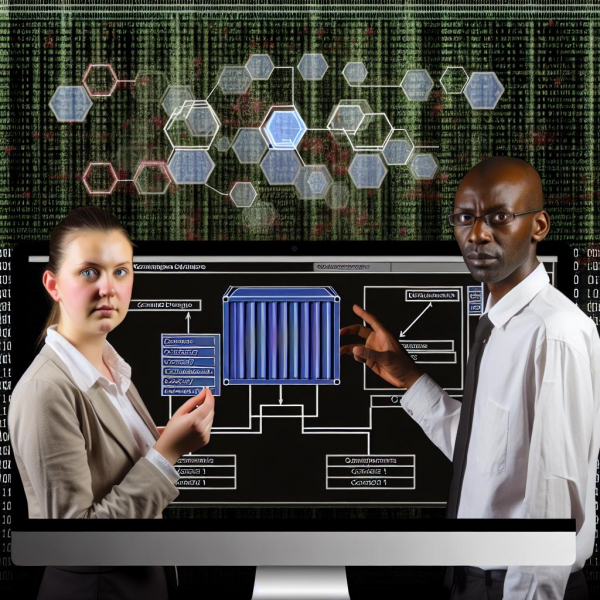
Understanding the Importance of GUI Tools in Container Development
When it comes to container development, the use of Graphical User Interface (GUI) tools can significantly streamline the process. These tools provide a visual way to interact with, manage, and monitor containers, making it easier for developers to handle complex tasks. They can help to simplify the creation, deployment, and management of containers, and can also provide valuable insights into the performance and health of your containers.
There are several key benefits to using GUI tools in container development. Firstly, they can help to reduce the learning curve associated with using containers. This is particularly beneficial for developers who are new to container technology. Secondly, GUI tools can help to increase productivity by automating many of the tasks associated with managing containers. Finally, they can provide a centralized platform for managing all of your containers, making it easier to keep track of your deployments.
- Portainer: An open-source tool that provides a user-friendly interface for managing Docker and Kubernetes environments.
- Kitematic: A simple yet powerful GUI that allows you to manage Docker containers on Mac, Windows, and Linux systems.
- Rancher: A complete software stack for teams adopting containers, providing everything needed to run containers in production.
| GUI Tool | Key Features |
|---|---|
| Portainer | Easy to use, open-source, supports Docker and Kubernetes |
| Kitematic | Simple interface, supports Docker, cross-platform |
| Rancher | Comprehensive tool, supports Docker and Kubernetes, designed for production environments |

Exploring the Top GUI Tools for Streamlining Container Development
Container development has become a crucial part of modern software development. It allows developers to create, test, and deploy applications in a consistent environment. However, managing containers can be a complex task, especially when dealing with large-scale applications. This is where Graphical User Interface (GUI) tools come into play. They provide a visual interface for managing containers, making the process more intuitive and efficient.
One of the top GUI tools for container development is Docker Desktop. It provides a user-friendly interface for managing Docker containers. With Docker Desktop, you can easily build, share, and run your applications anywhere. It supports both Linux and Windows containers, and it integrates seamlessly with your favorite IDEs and CLI tools. Another excellent tool is Kitematic. It simplifies Docker management by providing a straightforward and intuitive interface. You can use it to manage container settings, switch between different containers, and even download new images from the Docker Hub.
| Tool | Key Features |
|---|---|
| Docker Desktop | Supports Linux and Windows containers, integrates with IDEs and CLI tools |
| Kitematic | Manages container settings, switches between containers, downloads images from Docker Hub |
Other notable GUI tools include Portainer and Rancher. Portainer is an open-source tool that provides a comprehensive dashboard for managing your Docker environments. It supports Docker Swarm and Kubernetes, and it allows you to manage multiple environments from a single dashboard. Rancher, on the other hand, is a complete container management platform. It supports multiple Kubernetes distributions, and it provides a range of features for deploying, scaling, and managing containers.
- Portainer: Open-source, supports Docker Swarm and Kubernetes, manages multiple environments
- Rancher: Supports multiple Kubernetes distributions, provides features for deploying, scaling, and managing containers
Choosing the right GUI tool for container development depends on your specific needs and preferences. However, all these tools can significantly streamline the process and make your life as a developer much easier.

Delving into the Features and Benefits of Docker GUI Tools
When it comes to container development, Docker GUI tools have emerged as a game-changer. These tools provide a graphical user interface for managing Docker containers, making it easier for developers to build, ship, and run applications. Docker GUI tools offer a host of features that simplify the process of container development, including image management, container orchestration, log management, and more.
One of the key benefits of Docker GUI tools is their user-friendly interface. Unlike command-line interfaces, GUI tools provide a visual representation of the Docker environment, making it easier for developers to navigate and manage containers. Additionally, Docker GUI tools often come with built-in monitoring and debugging tools, which can help developers identify and resolve issues more quickly.
- Image Management: Docker GUI tools allow developers to easily manage Docker images. They can pull images from Docker Hub, build new images from Dockerfiles, and push images to Docker Hub or other registries.
- Container Orchestration: With Docker GUI tools, developers can manage multiple containers as a single entity. This includes starting, stopping, and scaling containers, as well as managing container networks and volumes.
- Log Management: Docker GUI tools provide a convenient way to view and manage container logs. This can be particularly useful for debugging and troubleshooting.
| Feature | Benefit |
|---|---|
| Image Management | Ease of managing Docker images |
| Container Orchestration | Efficient management of multiple containers |
| Log Management | Convenient for debugging and troubleshooting |
Kubernetes Dashboard: A Comprehensive Review and User Guide
When it comes to container development, having the right GUI tools can make a significant difference in your productivity and efficiency. One such tool that has gained considerable popularity among developers is the Kubernetes Dashboard. This web-based user interface allows you to manage your Kubernetes cluster resources and applications in a more visual and intuitive manner. It provides a comprehensive overview of your applications running in a cluster, as well as detailed information about cluster resources such as nodes, namespaces, and volumes.
The Kubernetes Dashboard also offers a variety of features that can streamline your container development process. For instance, it allows you to:
- Deploy applications: You can create and deploy your applications directly from the dashboard. This includes specifying the number of replicas, setting environment variables, and more.
- Scale applications: The dashboard allows you to adjust the number of replicas for your applications, enabling you to handle changes in workload efficiently.
- Monitor applications: With the dashboard, you can monitor your applications’ performance in real-time. It provides metrics such as CPU usage, memory usage, and network traffic.
- Debug applications: The dashboard provides detailed error messages and logs, making it easier to troubleshoot and debug your applications.
| Feature | Description |
|---|---|
| Application Deployment | Create and deploy applications directly from the dashboard |
| Application Scaling | Adjust the number of replicas for your applications |
| Application Monitoring | Monitor your applications’ performance in real-time |
| Application Debugging | Provides detailed error messages and logs for troubleshooting |
In conclusion, the Kubernetes Dashboard is a powerful tool that can significantly enhance your container development experience. Whether you’re a seasoned developer or just getting started with Kubernetes, this user guide can help you make the most of this versatile tool.
Portainer: Simplifying Container Management with an Intuitive GUI
One of the most powerful tools for container management is Portainer. This open-source platform provides a user-friendly graphical user interface (GUI) that simplifies the process of managing Docker, Docker Swarm, Kubernetes, and Azure ACI environments. Whether you’re a seasoned developer or a beginner, Portainer’s intuitive design and robust features can make your container management tasks a breeze.
Portainer offers a range of features that streamline container management. These include:
- App Templates: Predefined templates that allow you to deploy complex applications with just a few clicks.
- Service Management: Easy-to-use controls for managing your services, including scaling, updating, and rolling back services.
- Container Management: Comprehensive tools for managing your containers, including start, stop, kill, and restart controls, as well as real-time stats.
- User Management: Tools for managing user access, including LDAP/Active Directory integration and role-based access control.
Here’s a simple comparison of Portainer with other popular container management tools:
| Tool | GUI | Multi-Environment Support | App Templates | User Management |
|---|---|---|---|---|
| Portainer | Yes | Yes | Yes | Yes |
| Docker CLI | No | Yes | No | No |
| Kubernetes Dashboard | Yes | No | No | Yes |
As you can see, Portainer stands out for its user-friendly GUI and comprehensive feature set. Whether you’re managing a single Docker host or a swarm, Portainer makes it easy to manage your containers from a single, unified interface.
A Closer Look at Shipyard: A Powerful GUI Tool for Docker
When it comes to container development, having the right tools at your disposal can make a world of difference. One such tool that has been making waves in the industry is Shipyard. This powerful GUI tool for Docker is designed to simplify and streamline the process of managing containers. Whether you’re a seasoned developer or just getting started with Docker, Shipyard offers a range of features that can help you get the most out of your container development efforts.
At its core, Shipyard is all about making Docker more accessible and easier to use. It provides a user-friendly interface that allows you to manage your Docker containers, images, networks, and volumes with ease. Some of the key features of Shipyard include:
- Container Management: Shipyard allows you to create, start, stop, and destroy Docker containers with just a few clicks.
- Image Management: You can easily manage your Docker images, including pulling new images and removing unused ones.
- Network Management: With Shipyard, you can create and manage Docker networks, making it easier to connect your containers.
- Volume Management: Shipyard also makes it easy to manage Docker volumes, allowing you to store and manage data associated with your containers.
| Tool | Function |
|---|---|
| Shipyard | GUI tool for Docker |
| Docker | Platform for developing, shipping, and running applications |
| Containers | Standard unit of software that packages up code and all its dependencies |
With its powerful features and user-friendly interface, Shipyard is a valuable tool for anyone working with Docker and container development. Whether you’re a seasoned pro or a Docker newbie, Shipyard can help you streamline your workflow and get more done.
Making the Right Choice: Recommendations for GUI Tools in Container Development
When it comes to container development, the choice of GUI tools can significantly impact your productivity and efficiency. With a plethora of options available, it can be challenging to decide which one is the best fit for your needs. Here, we provide some recommendations to help you make an informed decision.
Firstly, Docker Desktop is a must-have for any developer working with containers. It provides a seamless way to build, share, and run applications in containers. Docker Desktop includes Docker Engine, Docker CLI client, Docker Compose, and Kubernetes, making it a comprehensive tool for container development.
- Kitematic is another excellent GUI tool that simplifies Docker management. It provides a user-friendly interface for managing containers, allowing you to start, stop, and manage containers with just a few clicks.
- For those who prefer a web-based interface, Portainer is a great choice. It provides a simple and intuitive interface for managing Docker, Swarm, Kubernetes, and ACI environments.
- Rancher is a complete software stack for teams adopting containers. It addresses the operational and security challenges of managing multiple Kubernetes clusters across any infrastructure, while providing DevOps teams with integrated tools for running containerized workloads.
| Tool | Key Features |
|---|---|
| Docker Desktop | Comprehensive tool, includes Docker Engine, Docker CLI client, Docker Compose, and Kubernetes |
| Kitematic | User-friendly interface, simplifies Docker management |
| Portainer | Web-based interface, manages Docker, Swarm, Kubernetes, and ACI environments |
| Rancher | Complete software stack, addresses operational and security challenges |
Remember, the right GUI tool for you depends on your specific needs and preferences. Consider factors such as ease of use, features, and compatibility with your existing infrastructure when making your choice.
Q&A
Q: What are GUI tools for container development?
A: GUI tools for container development are software applications that provide a graphical user interface for creating, managing, and deploying containerized applications. They simplify the process by allowing developers to interact with containers visually, rather than through command-line interfaces.
Q: Why would a developer choose to use a GUI tool for container development?
A: GUI tools for container development can make the process more intuitive and less error-prone, especially for those who are not comfortable with command-line interfaces. They can also provide additional features such as visualizing container relationships, monitoring container performance, and managing multi-container applications.
Q: Can you give some examples of GUI tools for container development?
A: Sure! Some popular GUI tools for container development include Docker Desktop, Portainer, Rancher, and Kubernetes Dashboard. Each of these tools has its own unique features and advantages, so it’s important to choose the one that best fits your needs.
Q: Are GUI tools for container development suitable for all developers?
A: While GUI tools can simplify container development, they may not be the best choice for all developers. Some developers may prefer the flexibility and control of command-line interfaces. Additionally, GUI tools may not support all features of container platforms, so advanced users may need to supplement them with command-line tools.
Q: How do GUI tools for container development help in visualizing container relationships?
A: GUI tools often provide features like diagrams or flowcharts that show the relationships between different containers in a multi-container application. This can help developers understand how containers interact with each other and identify potential issues.
Q: Can GUI tools for container development help in monitoring container performance?
A: Yes, many GUI tools provide built-in monitoring features that allow developers to track the performance of their containers. This can include information like CPU usage, memory usage, network traffic, and more.
Q: Are there any downsides to using GUI tools for container development?
A: While GUI tools can simplify many aspects of container development, they may also have limitations. For example, they may not support all features of the underlying container platform, or they may introduce additional complexity or overhead. It’s important to evaluate the pros and cons of each tool before deciding which one to use.
To Wrap It Up
As we draw the curtain on our exploration of GUI tools for container development, it’s clear that the landscape is as diverse as it is dynamic. From Docker’s intuitive interface to Kubernetes’ robust orchestration capabilities, each tool offers unique strengths that can streamline your container development process. Whether you’re a seasoned developer or a novice dipping your toes into the world of containerization, these GUI tools can be your compass, guiding you through the intricate maze of container development. So, go ahead, experiment with these tools, and let your creativity run wild in the sandbox of container technology. After all, in the realm of software development, the only limit is the horizon of your imagination.
