Breaking the barriers of traditional software development, the realm of DevOps paves the way for a seamless, collaborative synergy between developers and operations teams. As technology continues to evolve, it’s only fitting that the tools and apps we rely on to streamline this process evolve with us. Enter the world of the best apps, poised to sparkle like digital alchemists, offering the ultimate DevOps solution. In this article, we will embark on a thrilling journey through the vibrant landscape of cutting-edge applications, exploring their impeccable ability to enhance productivity, automate routines, and deliver an enchanting experience for all DevOps enthusiasts. So buckle up, fellow tech mages, as we cast a spell of innovation and discover the transformative power of these essential tools.
Table of Contents
- Best Apps for Streamlining Collaboration in DevOps Teams
- Accelerating Continuous Integration with Top DevOps Apps
- Enhancing Continuous Delivery with Cutting-Edge DevOps Tools
- Optimizing Performance Monitoring and Analysis with DevOps Applications
- Streamlining Communication and Feedback Loops with the Right DevOps Apps
- Simplifying Infrastructure Provisioning and Management for DevOps Teams
- Q&A
- To Wrap It Up
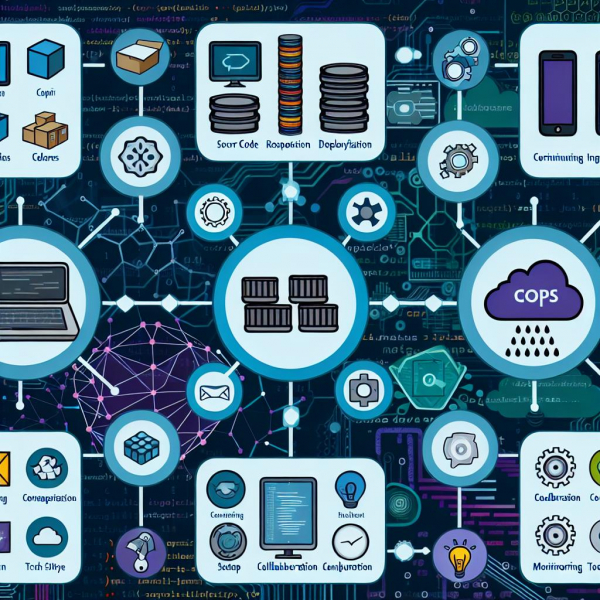
Best Apps for Streamlining Collaboration in DevOps Teams
Collaboration is the key to success in any DevOps team. To streamline collaboration and maximize productivity, it is essential to have the right tools in place. In this post, we will explore some of the best apps that serve as the ultimate DevOps solution, transforming the way teams work together.
1. Slack
Slack is a powerful messaging and collaboration platform that allows DevOps teams to communicate and share information seamlessly. With its intuitive interface and robust features, Slack brings all team members together in one place, enabling instant messaging, file sharing, and real-time collaboration. It also integrates with various project management tools, streamlining workflows and fostering better teamwork.
2. Jira
Jira is a popular project management tool that plays a vital role in DevOps collaboration. With Jira, teams can organize tasks, track progress, and assign work efficiently. Its flexible kanban and scrum boards make it easy to visualize and manage projects effectively. Additionally, Jira integrates with other development tools, such as Bitbucket and GitHub, ensuring seamless collaboration in the software development lifecycle.

Accelerating Continuous Integration with Top DevOps Apps
In today’s fast-paced software development environment, continuous integration plays a crucial role in ensuring the efficiency and effectiveness of DevOps practices. To accelerate this process and take your DevOps capabilities to the next level, leveraging the power of top-rated DevOps apps is the ultimate solution. These apps provide a seamless integration of tools, automation, collaboration, and monitoring, resulting in streamlined workflows and enhanced productivity.
So, which are the best apps in the market that can supercharge your continuous integration? Let’s explore some of the top contenders:
- Jenkins: As one of the most popular open-source automation servers, Jenkins offers endless possibilities for continuous integration and delivery. With its vast collection of plugins and extensive community support, you can easily customize your CI workflows to suit your specific requirements.
- Travis CI: Known for its simplicity and ease of use, Travis CI is a great choice for smaller teams and individual developers. It effortlessly integrates with various version control platforms like GitHub and Bitbucket, making it perfect for managing CI pipelines.
- CircleCI: CircleCI focuses on providing fast and reliable CI/CD for teams of all sizes. With its intuitive interface and powerful features, such as parallel job execution and built-in caching, it significantly reduces build times and accelerates the overall development process.
These are just a few examples of the many outstanding DevOps apps available today. By choosing the right combination of tools and integrating them into your workflow, you can unleash the true potential of continuous integration and achieve unparalleled development speed, code quality, and collaboration within your teams.

Enhancing Continuous Delivery with Cutting-Edge DevOps Tools
In today’s rapidly evolving tech landscape, continuous delivery plays a pivotal role in ensuring rapid and efficient software deployment. To further streamline this process, integrating cutting-edge DevOps tools can be a game-changer for businesses seeking the ultimate DevOps solution. These innovative apps bring a host of functionalities that not only enhance continuous delivery but also revolutionize the overall software development lifecycle.
One such standout tool is AppDeploy. This versatile application specializes in automating the deployment process, allowing teams to effortlessly release updates across different environments. With its intuitive interface and comprehensive configuration options, AppDeploy provides a seamless experience for managing complex deployment pipelines. Furthermore, it offers deep integration with popular version control systems like Git and Mercurial, making it a go-to choice for teams embracing a CI/CD workflow. Its real-time monitoring capabilities and automatic rollbacks ensure that delivery pipelines remain efficient and reliable, minimizing downtime and reducing the risk of errors.
- Key features of AppDeploy include:
- Automated versioning and tagging
- Integration with leading CI/CD platforms
- Deployment environment management
- Advanced rollback and release tracking
Another powerful tool worth mentioning is TestAutomationX. As the name suggests, this application is designed to streamline the testing phase of continuous delivery. TestAutomationX provides an integrated framework for creating and executing automated test cases, ensuring comprehensive test coverage and accelerating the feedback loop. Its robust reporting engine enables teams to analyze test results effectively, providing valuable insights to optimize the software development process. Additionally, TestAutomationX seamlessly integrates with popular testing frameworks and version control systems, further enhancing its adaptability and ease of use.
- Notable features of TestAutomationX include:
- Easy test case creation and management
- Support for various testing frameworks
- Intuitive visual reports and analytics
- Seamless integration with version control systems

Optimizing Performance Monitoring and Analysis with DevOps Applications
Performance monitoring and analysis are essential aspects of DevOps, as they allow teams to identify and address any potential bottlenecks or issues that may arise during the software development lifecycle. To optimize these processes, utilizing the right applications can prove to be the ultimate solution for DevOps teams. Here are some of the best apps available that can greatly enhance performance monitoring and analysis:
New Relic: This powerful application offers real-time performance monitoring, allowing teams to identify potential issues before they impact the end-users. Its comprehensive dashboards provide detailed insights into application performance, enabling developers to proactively optimize their code.
Datadog: With its intuitive interface and robust features, Datadog is a popular choice among DevOps teams. It provides monitoring and analysis across infrastructure, applications, and logs, allowing for holistic performance optimization. Its alerting system ensures that teams are notified immediately when anomalies or issues arise, enabling swift action to be taken.
In addition to these applications, there are also various WordPress plugins available that can enhance performance monitoring and analysis. For instance, the WP-Optimize plugin offers database optimization and cleanup, helping to improve the overall speed and performance of a WordPress website. Other plugins like Query Monitor and Debug Bar can assist developers in identifying and resolving performance-related issues efficiently.
Table: Comparison of Performance Monitoring and Analysis Applications
| Application | Features | Pricing |
|---|---|---|
| New Relic | Real-time monitoring | Paid |
| Datadog | Holistic analysis | Paid |
| WP-Optimize | Database optimization | Free & Paid |
| Query Monitor | Performance insights | Free |
| Debug Bar | Debugging tools | Free |
By leveraging these powerful applications and plugins, DevOps teams can optimize their performance monitoring and analysis processes. These tools provide the necessary insights and functionalities to ensure that applications are running smoothly and efficiently, ultimately enhancing the overall user experience. Whether it’s real-time monitoring, comprehensive analysis, or WordPress-specific optimizations, these applications serve as the ultimate DevOps solution.
Streamlining Communication and Feedback Loops with the Right DevOps Apps
In the fast-paced world of software development, effective communication and streamlined feedback loops are crucial for a successful DevOps workflow. Luckily, there are numerous apps available that can help teams optimize their communication processes and enhance collaboration. Here, we have compiled a list of the best apps that can serve as the ultimate solution for all your DevOps needs.
Slack - This popular messaging app is a powerful tool for team communication. With its intuitive interface and extensive integration capabilities, Slack enables real-time collaboration, allowing team members to share ideas, provide feedback, and stay updated with project progress. It also offers features like direct messaging, channels, and file sharing, making it a one-stop solution for all communication needs.
Jira – Designed specifically for agile project management, Jira offers robust features that streamline workflow and facilitate effective communication between development and operations teams. Its versatile ticketing system allows for easy task assignment, tracking, and status updates. With Jira, you can create customized workflows, set priorities, and track progress visually, ensuring everyone is on the same page.
GitHub – This popular code hosting platform not only allows for collaborative coding but also serves as a hub for issue tracking, documentation, and project management. GitHub’s built-in pull request feature simplifies the feedback loop, enabling developers to review, discuss, and merge code changes seamlessly. Its integration with other DevOps tools and services makes it an indispensable tool for effective communication and efficient development workflows.
By incorporating these apps into your DevOps processes, you can enhance communication, streamline feedback loops, and ultimately boost productivity and efficiency. Remember, effective collaboration is the key to successful software development, and these apps are here to help you achieve just that!
Simplifying Infrastructure Provisioning and Management for DevOps Teams
With the rapid acceleration of digital transformation, DevOps teams are facing increasing pressure to streamline infrastructure provisioning and management. Thankfully, there are several remarkable apps available that can act as the ultimate solution for all your DevOps needs. These apps revolutionize the way teams handle infrastructure, providing seamless integration, automation, and maximum efficiency.
One such app is AppDeploy, designed to simplify the deployment process by automating the provisioning and configuration of infrastructure resources. With its intuitive interface, DevOps teams can easily define and manage their infrastructure using code. This eliminates the need for manual configuration, reducing errors and saving valuable time. AppDeploy also seamlessly integrates with popular tools like Jenkins and Kubernetes, ensuring a smooth and efficient workflow.
Another standout app is MonitorMax, an all-in-one monitoring tool that provides real-time insights into the health and performance of your infrastructure. With its powerful alerting system, DevOps teams can proactively identify and resolve issues before they impact the end user. MonitorMax also offers in-depth analytics and reporting, giving teams valuable data to optimize their infrastructure and ensure efficient resource allocation.
In addition to these two apps, there are several other incredible solutions available that can simplify infrastructure provisioning and management. These apps offer features such as scalable cloud-based deployment, continuous integration and delivery, and seamless collaboration among team members. By leveraging these apps, DevOps teams can streamline their workflow, improve productivity, and deliver high-quality products with ease.
Q&A
Q: What are the top apps that can be considered as the ultimate DevOps solution?
A: Well, there is a multitude of fantastic DevOps apps out there, but a few standout for their exceptional features and usability. Some of the best apps in this realm include Jenkins, Docker, Puppet, Ansible, and Chef. These tools offer powerful automation, efficient collaboration, and seamless deployment capabilities – essential aspects of any successful DevOps setup.
Q: Why is Jenkins considered one of the top DevOps solutions?
A: Jenkins has rightfully earned its reputation as a top DevOps solution due to its extraordinary flexibility and extensive plugin support. With Jenkins, developers can automate their builds, tests, and deployments effortlessly. Its intuitive interface and advanced scheduling options provide a seamless and reliable experience, making it an excellent choice for both small and large-scale projects.
Q: In what ways does Docker enhance the DevOps workflow?
A: Docker revolutionized the way DevOps teams manage their applications and dependencies. By packing applications into containers, Docker eliminates inconsistent configurations across different environments, ensuring software works flawlessly across various platforms. Its lightweight nature, efficient resource utilization, and high scalability make Docker an invaluable tool for DevOps practitioners.
Q: What significant benefits does Puppet bring to the table?
A: Puppet is an incredible configuration management tool that offers centralized control and efficient management of infrastructure resources. With Puppet, managing large-scale deployments becomes a breeze, as it automates the provisioning and configuration of servers, ensuring consistency and minimizing errors. Its declarative language and powerful reporting capabilities make it one of the ultimate DevOps solutions out there.
Q: How does Ansible contribute to implementing a successful DevOps strategy?
A: Ansible stands out as a top choice among DevOps practitioners due to its simplicity and agentless architecture. Using SSH and YAML files, Ansible allows for effortless automation and orchestration of complex deployments. Its idempotency and easy-to-understand syntax make it accessible to both beginners and experts, ensuring streamlined operations and robust infrastructure management.
Q: What role does Chef play in the DevOps universe?
A: Chef excels in automating the configuration management process while promoting infrastructure as code. With its scalable infrastructure management, Chef helps maintain consistent states across servers, minimizing configuration drift. Its flexible recipe-based approach and comprehensive testing capabilities make it an indispensable tool for any DevOps team striving for efficient automation.
Q: Are these apps suitable for all types of DevOps projects?
A: Absolutely! While the mentioned tools may differ in their strengths and nuances, they are all highly versatile and can be applied to a wide range of DevOps projects. Whether you work with web development, cloud infrastructure, or data analysis, these apps provide a solid foundation for achieving superior automation, collaboration, and deployment practices.
Q: Are these apps beginner-friendly or more suited for experienced DevOps professionals?
A: These apps strike a balance between accessibility for beginners and robust features for experienced professionals. While extensive knowledge and experience in DevOps are beneficial for utilizing their full potential, these tools often offer user-friendly interfaces, extensive documentation, and vibrant communities that facilitate learning and adoption for newcomers. No matter your skill level, these apps provide immense value for all DevOps enthusiasts.
Q: Can these apps be used together in a DevOps ecosystem?
A: Absolutely! In fact, many DevOps teams combine multiple apps from this list to create cohesive and streamlined workflows. For instance, Jenkins can be used as a continuous integration tool, while Docker facilitates easy containerization and deployment. Ansible and Puppet can then be employed for orchestrating and managing infrastructure, while Chef ensures reliable configuration management. Combining these apps allows for a comprehensive DevOps ecosystem, ensuring optimal efficiency and productivity.
To Wrap It Up
In conclusion, the world of DevOps has been forever transformed by the emergence of these exceptional apps that serve as the ultimate solution for all our development and operations needs. These innovative tools have revolutionized the way we approach software development, enabling seamless collaboration, efficient automation, and enhanced productivity.
The cutting-edge apps we have explored in this article have proven to be indispensable companions for DevOps teams, empowering them to streamline workflows, accelerate release cycles, and achieve unprecedented levels of agility. Whether it’s orchestrating complex pipelines, monitoring performance, or managing infrastructure, these apps have paved the way for a new era in DevOps practices.
Gone are the days of cumbersome manual processes and disjointed communication channels. With these remarkable apps at our disposal, the once-dreaded challenges of software development and deployment have become opportunities for growth and innovation. Their intuitive interfaces, robust features, and seamless integrations have transformed the way we work, allowing DevOps teams to focus on what truly matters – delivering exceptional software with speed and efficiency.
As we continue to push the boundaries of technological advancement, the quest for the ultimate DevOps solution is an ongoing journey. With every passing day, new apps emerge, offering novel capabilities and pushing the envelope of what is possible in the realm of software development. As we embrace these advancements, it is crucial to continuously evaluate and innovate, ensuring that we stay at the forefront of this rapidly evolving landscape.
In the end, it’s not just about the apps themselves, but the mindset they inspire – a mindset that embraces collaboration, embraces automation, and embraces the pursuit of excellence. The best apps, as the ultimate DevOps solution, not only transform the way we build and deploy software but empower us to drive innovation and achieve unprecedented success. So let us embark on this exciting journey together, armed with these remarkable apps, as we shape the future of DevOps, one deployment at a time.
