In an age where telecommuting and virtual teamwork have become the new norm, the need for seamless collaboration across distances has never been greater. Whether you find yourself managing a team of remote developers or you are a developer seeking ways to streamline your workflow, finding the right tools can make all the difference. From enhancing communication and project management to ensuring fluid code sharing and documentation, the possibilities are endless. Get ready to embark on a journey into the realm of virtual collaboration as we present you with ”8 Collaboration Tools You Need To Work With Remote Developers.” So, grab your laptops and a cup of your favorite caffeinated beverage, and let’s dive in!
Table of Contents
- Collaboration Tools for Seamless Remote Developer Engagement
- Streamlining Communication with Remote Developers: Must-Have Tools
- Efficient Project Management with Collaborative Platforms
- Optimizing Code Collaboration: Tools to Foster Remote Developer Collaboration
- Enhancing Efficiency through Remote Team Collaboration Tools
- Enabling Real-Time Collaboration with Remote Developers
- Boosting Productivity with Tools Tailored for Remote Developer Work
- Q&A
- Concluding Remarks

Collaboration Tools for Seamless Remote Developer Engagement
With the rise of remote work, collaborating with developers from different parts of the world has become more common than ever. To ensure seamless engagement with your remote development team, it is crucial to have the right collaboration tools in place. Here are eight essential tools that will streamline your workflow and foster effective communication:
Slack: This popular instant messaging platform allows you to create dedicated channels for different projects or teams, facilitating real-time communication and file sharing. Its integration with other tools like Jira or GitHub makes it a must-have for remote developer engagement.
Trello: Organize your development tasks and projects visually with Trello’s user-friendly interface. Its drag-and-drop feature lets you assign tasks, set deadlines, and track progress easily. Collaborate with your remote developers effortlessly by updating and commenting on cards in real-time.
GitHub: This widely-used platform is a hub for code collaboration and version control. Its features like branching, pull requests, and code reviews enable remote developers to work on projects concurrently and maintain the integrity of the codebase.
Google Drive: Store, share, and collaborate on documents, spreadsheets, and presentations with Google Drive. Its real-time editing and commenting capabilities make it perfect for remote teams working on documentation or requirements gathering.
Zoom: Face-to-face communication is essential, even in remote settings. Zoom provides high-quality video conferencing, screen sharing, and recording features. Host virtual team meetings, code reviews, and brainstorming sessions effortlessly.
Jira: If you are following an Agile development methodology, Jira can help you manage your projects effectively. Track tasks, create sprints, and visualize progress using Kanban or Scrum boards. With its advanced reporting capabilities, remote developers can stay on top of project timelines and deliverables.
Asana: Streamline your project management with Asana’s intuitive interface. Create tasks, assign them to team members, and set priorities, all in one place. Its calendar view and custom fields make it easy to keep track of deadlines and project dependencies.
WordPress Table Plugin: Organize and present data in a visually appealing way with a WordPress table plugin. Whether it’s showcasing project milestones, technical specifications, or team assignments, tables provide a clear and concise overview for effective remote developer engagement.
By leveraging these collaboration tools, you can bridge the geographical gap and work seamlessly with remote developers. From real-time communication to project management, each tool plays a vital role in streamlining workflows and fostering teamwork. Invest in these essential tools to enhance productivity and maximize the potential of your remote development team.
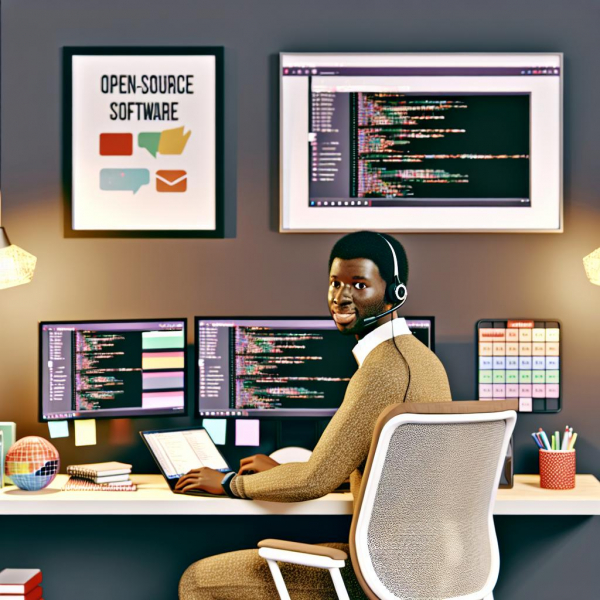
Streamlining Communication with Remote Developers: Must-Have Tools
In today’s digital age, remote work is becoming more and more prevalent, and collaborating with remote developers is no exception. Luckily, there are numerous tools available to help streamline communication and enhance productivity when working with remote developers. Here are 8 essential collaboration tools that every team should have in their arsenal:
Slack: A popular messaging platform that allows real-time communication and file sharing. With customizable channels and direct messaging, remote developers can easily collaborate and stay connected throughout projects.
Trello: A powerful project management tool that uses boards, lists, and cards to keep track of tasks and deadlines. With Trello, teams can create visual workflows, assign tasks, and stay organized even when working from different time zones.
GitHub: A widely used platform for version control and collaboration in software development. With features like code repositories, issue tracking, and pull requests, remote developers can effectively collaborate on projects and ensure code quality.
Zoom: A video conferencing tool that allows teams to have face-to-face meetings, regardless of physical distance. With screen sharing and recording capabilities, remote developers can have productive discussions and workshops without the need for travel.
Google Drive: A cloud storage and document collaboration platform that enables seamless file sharing and real-time editing. With Google Drive, remote developers can work on shared documents, spreadsheets, and presentations simultaneously.
Jira: A popular project management tool specifically designed for software development teams. With features like agile boards, issue tracking, and roadmap planning, remote developers can stay on top of their tasks and monitor project progress.
Asana: A versatile project management tool that offers features such as task organization, team collaboration, and project tracking. With Asana, remote developers can visualize project timelines, assign tasks, and track progress in an efficient and transparent manner.
WordPress: A powerful content management system that simplifies website development and collaboration. With its user-friendly interface and extensive plugin library, remote developers can collaborate on website projects and easily manage content updates.
By incorporating these collaboration tools into your workflow, you can enhance communication, foster teamwork, and ensure the success of your projects when working with remote developers. Embrace the power of technology and maximize the potential of your remote team!
Efficient Project Management with Collaborative Platforms
Collaborative platforms have revolutionized project management, especially when working with remote developers. These tools enable teams to seamlessly communicate, coordinate tasks, and track project progress, ensuring efficient and effective collaboration. If you’re looking to streamline your project management process and enhance productivity, here are eight must-have collaboration tools:
Slack: This popular team messaging app allows real-time communication, file sharing, and quick decision-making. With its intuitive interface and searchable message history, Slack keeps everyone in the loop and eliminates the need for endless email chains.
Trello: Organize your project with ease using Trello’s intuitive boards, lists, and cards. This tool provides a visual representation of your project, allowing you to track tasks, assign responsibilities, and monitor progress at a glance.
Jira: Ideal for tracking software development projects, Jira offers a comprehensive set of features tailored for agile teams. From creating and prioritizing tasks to tracking bugs and issues, Jira ensures efficient project management from start to finish.
Asana: Collaborate seamlessly with Asana’s project management tool. With its intuitive interface and robust features, you can create and assign tasks, set deadlines, and visualize project milestones, ensuring everyone stays on track.
GitHub: When working with remote developers, GitHub is a must-have tool for version control and code collaboration. This platform allows you to manage code repositories, review code changes, and facilitate seamless collaboration between developers.
Google Drive: Streamline file sharing and collaboration with Google Drive. This cloud storage platform enables real-time editing and commenting on documents, spreadsheets, and presentations, eliminating the need for multiple document versions and ensuring everyone has access to the latest files.
Zoom: Facilitate virtual meetings and enhance team communication with Zoom’s video conferencing capabilities. Stay connected with your remote developers, conduct scrum meetings, and collaborate effectively, regardless of geographical boundaries.
WordPress: For project documentation and knowledge sharing, WordPress provides a versatile platform. Create a central repository of project information, share updates, and collaborate on project documentation, ensuring everyone has access to the latest resources.
By leveraging these collaboration tools, you can enhance project management and maximize productivity when working with remote developers. Whether it’s seamless communication, effective task management, or streamlined file sharing, these tools create an efficient platform for teams to collaborate and achieve success.
Optimizing Code Collaboration: Tools to Foster Remote Developer Collaboration
Collaborating with remote developers can sometimes present unique challenges, but with the right tools, you can foster seamless interaction and maximize productivity. Here are eight collaboration tools that will revolutionize the way you work with your remote developer team:
Slack: This popular messaging platform provides real-time communication, allowing you to easily share ideas, exchange files, and collaborate on projects. With its user-friendly interface and ability to create dedicated channels for different topics, Slack keeps everyone in the loop and ensures efficient collaboration.
GitHub: As a powerful version control system, GitHub allows remote developers to collaborate on code simultaneously. With features like pull requests, code reviews, and issue tracking, you can streamline the development process and ensure smooth collaboration across your team, regardless of geographical distance.
Trello: Trello is a project management tool that enables you to organize and track tasks. Its intuitive boards, lists, and cards make it easy to assign and prioritize work, ensuring that everyone stays on top of their responsibilities. With Trello, you can create a centralized hub for collaboration, keeping all team members aligned and focused.
Jira: If you’re looking for an advanced project management tool, Jira is an excellent choice. With its powerful features like custom workflows, agile boards, and comprehensive reporting, Jira allows you to plan, track, and deliver software projects effectively. It provides a centralized platform for collaboration, enabling seamless coordination amongst remote developers.
Zoom: When face-to-face communication is essential, Zoom is the go-to video conferencing tool. With its high-quality video and audio capabilities, screen sharing, and recording features, Zoom ensures that remote developers can have productive meetings, brainstorming sessions, and code reviews, eliminating the barriers created by distance.
Google Docs: Collaborating on documents has never been easier with Google Docs. This cloud-based tool allows multiple users to simultaneously work on a document, making it ideal for code documentation, requirements gathering, and knowledge sharing. With real-time editing, auto-saving, and commenting features, Google Docs ensures efficient collaboration among remote developers.
Notion: Notion is an all-in-one workspace that combines note-taking, project management, and collaboration features. With its flexible organization, rich media integration, and task tracking capabilities, Notion provides a comprehensive solution for remote development teams. It allows you to create shared workspaces, wikis, and knowledge bases, enabling seamless collaboration and knowledge transfer.
WordPress: As a versatile content management system, WordPress can be customized to serve as a collaboration tool for remote developers. With its extensive plugin ecosystem, you can add features like task management, file sharing, and code review directly within your WordPress dashboard. This allows you to have a centralized platform for collaboration, eliminating the need for multiple tools.
Table:
| Tool | Description |
|---|---|
| Slack | Real-time messaging platform for seamless communication |
| GitHub | Version control system for collaborative code development |
| Trello | Project management tool for task organization |
| Jira | Comprehensive project management tool for software projects |
| Zoom | Video conferencing tool for face-to-face communication |
| Google Docs | Cloud-based document collaboration tool |
| Notion | All-in-one workspace for note-taking and project management |
| WordPress | Customizable content management system for collaboration |
These collaboration tools will transform the way you work with remote developers, ensuring smooth communication, efficient project management, and code collaboration. Embrace the power of these tools and enjoy the benefits of a truly connected and productive team, no matter where they are located.
Enhancing Efficiency through Remote Team Collaboration Tools
When it comes to collaborating with remote developers, utilizing efficient and reliable tools is crucial for seamless teamwork. With the advancements in technology, there is a wide range of collaboration tools available that can significantly enhance efficiency and productivity. Here are 8 must-have collaboration tools that will streamline your remote development process:
Slack: This popular communication tool allows for real-time messaging, file sharing, and collaboration through channels and private groups. With features like video calls, screen sharing, and integrations with other tools, Slack keeps everyone on the same page.
Trello: Stay organized and manage tasks effortlessly with Trello. This visual project management tool allows you to create boards, lists, and cards to keep track of your projects, deadlines, and progress. Assign tasks, leave comments, and attach files to ensure a smooth workflow.
GitHub: As a version control platform, GitHub lets you collaborate on code with your team. It allows multiple developers to work together seamlessly, keeping track of changes, suggesting improvements, and ensuring code quality through pull requests.
Jira: If you need robust project management software, Jira has got you covered. With its user-friendly interface, you can create, assign, and track tasks, set priorities, and generate reports to measure productivity and progress.
Zoom: For face-to-face interactions with your remote developers, Zoom provides high-quality video conferencing. Host virtual meetings, share screens, and engage in discussions, all while fostering a sense of connection and collaboration.
Google Drive: To store, share, and collaborate on documents, spreadsheets, and presentations, Google Drive is an indispensable tool. Working in real-time, it allows multiple team members to make edits simultaneously, ensuring everyone is always working with the latest version.
Asana: Another excellent project management tool, Asana helps you keep track of tasks, deadlines, and project progress. With customizable workflows and rich features like Gantt charts and project portfolios, it enables efficient collaboration and project planning.
Monday.com: With its intuitive interface, Monday.com simplifies team collaboration and project management. Track progress, assign tasks, and communicate effectively with your remote developers using this all-in-one platform.
These collaboration tools are essential for enhancing efficiency, streamlining communication, and fostering effective teamwork when working with remote developers. Incorporating these tools into your workflow will help you overcome geographical barriers and ensure a smooth and productive collaboration experience.
Enabling Real-Time Collaboration with Remote Developers
Having remote developers as part of your team can bring many benefits, including increased flexibility and access to a larger talent pool. However, effective collaboration can be a challenge when working with team members in different locations. Fortunately, there are a variety of collaboration tools available that can help bridge the distance and enable real-time collaboration with remote developers.
One essential tool for facilitating collaboration with remote developers is project management software. Platforms like Asana or Trello allow teams to create and assign tasks, set deadlines, and track progress, ensuring that everyone is on the same page. These tools often include features such as task dependencies, file attachments, and comments, making it easy to communicate and collaborate on projects in real-time.
Another valuable collaboration tool for working with remote developers is a cloud-based code repository, such as GitHub or Bitbucket. These platforms allow developers to store and manage their code in a centralized location, accessible to team members wherever they may be. With features like code reviews, version control, and pull requests, developers can collaborate on code changes seamlessly and ensure quality control. Additionally, these repositories provide a history log of changes, making it easy to track and revert modifications if necessary.
By utilizing project management software and cloud-based code repositories, teams can enable real-time collaboration with remote developers, ensuring efficient and effective teamwork. These tools streamline communication, improve workflow visibility, and foster a collaborative environment, even when working across different time zones and locations. With the right collaboration tools in place, the distance between team members becomes a minor obstacle rather than a major hindrance.
Boosting Productivity with Tools Tailored for Remote Developer Work
In today’s fast-paced and interconnected world, remote work has become increasingly common, and the demand for collaboration tools tailored for remote developer work is on the rise. The right tools can significantly boost productivity, streamline communication, and facilitate seamless collaboration between remote developers and their team members. Here are eight must-have collaboration tools that every remote developer needs in their arsenal:
Slack: This popular messaging app allows for instant communication between team members, making it easy to stay connected, share ideas, and collaborate on projects. With features like channels, private messaging, and integrations with other tools, Slack keeps remote developers engaged and informed.
Trello: Organizing tasks and projects becomes a breeze with Trello. This intuitive project management tool uses boards, lists, and cards to help remote developers prioritize and track progress. Trello also enables seamless collaboration by allowing team members to assign tasks, leave comments, and attach files directly to cards.
GitHub: As a remote developer, version control and code collaboration are vital. GitHub provides a platform for hosting code repositories, facilitating smooth collaboration among developers. Its features include pull requests, code review, and issue tracking, ensuring that remote developers can work together seamlessly, even when physically apart.
Zoom: Face-to-face meetings are essential for effective communication, and Zoom makes it easy to connect with remote team members through video conferencing. This tool offers high-quality audio and video, screen sharing capabilities, and recording options, ensuring remote developers can collaborate effectively and build strong working relationships.
Google Drive: Working remotely means sharing and collaborating on documents in real-time, and Google Drive provides the perfect solution. With its cloud-based storage, remote developers can access, edit, and share files from anywhere, facilitating seamless collaboration and eliminating the hassle of version control.
Notion: Keeping track of ideas, documentation, and meeting notes is crucial for remote developers, and Notion makes it effortless. This all-in-one workspace offers a versatile platform for creating, organizing, and sharing information, making it an invaluable tool for remote developers to stay organized and collaborate on projects in a structured manner.
Jira: For remote developers working in Agile environments, Jira is a must-have tool for project management. With its features for creating and tracking user stories, managing sprints, and visualizing project progress, Jira enables remote teams to work together seamlessly, ensuring efficient collaboration and timely delivery of projects.
Grammarly: Communication is key, and Grammarly ensures that remote developers put their best foot forward in written communication. This intelligent writing assistant goes beyond spell checking, offering suggestions for grammar, style, and clarity, helping remote developers craft compelling and error-free written content.
These collaboration tools are tailored to meet the specific needs of remote developers, empowering them to work more efficiently, communicate effectively, and collaborate seamlessly with their team members, regardless of physical location. Incorporating these tools into your remote workflow can give you the competitive edge needed to excel in a remote developer role. So, harness the power of technology and embrace the flexibility of remote work by equipping yourself with these essential collaboration tools.
Q&A
Q: Are collaboration tools really necessary when working with remote developers?
A: Absolutely! Collaboration tools play a crucial role in bridging the gap between remote developers and their teams, ensuring seamless communication, efficient project management, and effective collaboration.
Q: What are some collaboration tools recommended for working with remote developers?
A: Here are eight must-have collaboration tools to empower your remote development team: 1) Slack – for real-time messaging and quick communication, 2) Zoom – for virtual meetings and video conferences, 3) Trello – to organize tasks and track progress, 4) GitHub - for version control and seamless code collaboration, 5) Jira – for agile project management, 6) Google Drive – for secure file sharing and storage, 7) Asana – for task management and workflow visualization, and 8) Figma – for designing and prototyping.
Q: How can Slack enhance communication among remote developers?
A: Slack acts as a virtual water cooler, fostering instant and constant communication among team members. It allows remote developers to share ideas, seek feedback, ask questions, and provide updates in real-time. With channels, private messaging, and integrations, it becomes a hub for collaboration, making distance irrelevant.
Q: Why is Zoom essential for virtual meetings with remote developers?
A: Zoom enables face-to-face interaction, creating a sense of closeness despite physical distance. With video conferencing, remote developers can have productive meetings, brainstorm ideas, discuss complex issues, and build strong relationships within their virtual team.
Q: How does Trello assist in managing tasks for remote developers?
A: Trello acts as a visual project management tool, enabling remote developers to organize tasks, track progress, and collaborate with ease. Its intuitive interface offers flexibility, allowing teams to adapt to different workflows, prioritize tasks, assign responsibilities, and maintain transparency throughout the development process.
Q: What makes GitHub a vital tool for seamless code collaboration?
A: GitHub simplifies code collaboration among remote developers by providing a centralized platform for version control, code review, and collaboration. It allows developers to seamlessly merge their code, track changes, resolve conflicts, and ensure that everyone is working on the same page, regardless of their physical location.
Q: How does Jira assist in managing agile projects for remote developers?
A: Jira serves as an indispensable tool for managing agile projects remotely. It facilitates project planning, sprint tracking, issue tracking, and seamless collaboration among remote developers and stakeholders. Jira’s powerful features, such as customizable workflows and comprehensive reporting, ensure efficient project management and timely completion of tasks.
Q: Why is Google Drive a significant collaboration tool for remote developers?
A: Google Drive provides a secure and centralized space for remote developers to store, share, and collaborate on project documents, code snippets, and other relevant files. Its real-time editing and version history features allow multiple developers to work on the same document simultaneously, fostering seamless collaboration and ensuring that everyone has access to the latest updates.
Q: How does Asana help manage tasks and visualize workflows for remote developers?
A: Asana offers remote developers a robust platform to manage tasks, streamline workflows, and visualize project progress. It allows teams to break down complex projects into manageable tasks, assign responsibilities, set deadlines, and create visual representations of their workflows through intuitive boards and timelines, enhancing productivity and organization.
Q: What role does Figma play in collaboration among remote developers for design projects?
A: Figma acts as a collaborative design tool, empowering remote developers to create, share, and iterate on design projects seamlessly. It facilitates real-time collaboration on visual assets, wireframes, and prototypes, allowing remote developers to provide and receive feedback, work simultaneously on designs, and ensure design consistency across the team.
Remember, collaboration tools are your virtual allies when working with remote developers. Make the most of them and embrace the power of seamless communication, efficient project management, and effective collaboration. Happy remote development!
Concluding Remarks
As we bid adieu to our exploration of the top collaboration tools for remote developers, we embark on a journey where geographical boundaries dissolve, and innovative ideas flow freely. In this realm of digital connectivity, it is essential to equip yourself with the right tools to seamlessly collaborate with remote developers.
With the rise of remote work, the world has witnessed a remarkable shift in the way we conceive workplaces. No longer confined to the physical boundaries of an office, the creative minds of developers are now scattered across the globe, forming a tapestry of talent unlike anything seen before.
But fret not, for we have unraveled the secrets to successful collaboration in this dynamic era. From project management platforms that foster seamless communication to version control systems that harmonize coding efforts, we have explored a plethora of tools that will empower you to collaborate effortlessly.
Through the innovative lens of video conferencing and real-time collaboration tools, the possibilities for remote developers have expanded beyond measure. Picture yourself brainstorming ideas with a colleague halfway across the world, as if you were sitting face to face. Imagine the excitement of co-creating code with your team, transcending boundaries and time zones effortlessly.
In this era of interconnectedness, these collaboration tools serve as catalysts for innovation, enabling us to conquer challenges and create groundbreaking solutions together. So, embrace the power of these tools, and let your creativity flourish as you collaborate with remote developers.
As we conclude our expedition through the realm of remote collaboration, remember that borders are mere illusions in the digital world. The possibilities are boundless, and with these eight collaboration tools by your side, the path to success in remote development endeavors shall be paved with efficiency and synergy.
So, venture forth, dear reader, armed with these remarkable tools, and let your collaboration transcend the limitations of physical proximity. The power to create, innovate, and change the world lies within your grasp. Harness it, and watch your remote development journey soar to new heights.
