In the digital realm, time is of the essence. A few extra seconds of page load time can mean the difference between a new customer and a lost opportunity. In this fast-paced world, patience is a virtue that few possess, especially when it comes to waiting for a webpage to load. But fear not, for we have conjured up five nifty tricks that will put the speed of Hermes at your fingertips, transforming your sluggish site into a lightning-fast digital masterpiece. So, buckle up and prepare to leave the world of slow loading times in the dust. Welcome to the fast lane of the information superhighway!
Table of Contents
- Understanding the Importance of Fast Page Loading Times
- The Role of Image Optimization in Speeding Up Page Loading Times
- Leveraging Browser Caching for Quicker Page Loads
- Minimizing HTTP Requests: A Key to Faster Loading Pages
- The Power of Content Delivery Networks in Speeding Up Page Load Times
- How Gzip Compression Can Boost Your Page Load Speed
- The Impact of Minifying CSS, JavaScript, and HTML on Page Load Speed
- Q&A
- Future Outlook
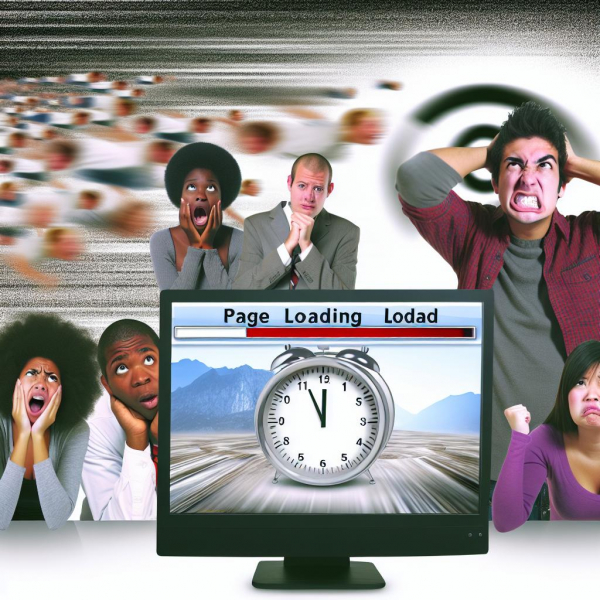
Understanding the Importance of Fast Page Loading Times
In the digital age, every second counts. A slow-loading website can be the difference between a potential customer sticking around or clicking away. Fast page loading times are crucial for maintaining user engagement, reducing bounce rates, and ensuring a positive user experience. Moreover, search engines like Google also consider page load speed as a ranking factor, which means faster pages result in better search engine visibility.
To help you achieve this, here are some nifty tricks you can implement:
- Optimize your images: Large, high-resolution images can significantly slow down your page. Consider compressing your images or using a plugin to automatically resize them.
- Minimize HTTP requests: Each element on your page (images, scripts, CSS files) requires a separate HTTP request, slowing down the process. Try to keep your design simple and clean.
- Enable browser caching: When you enable caching, return visitors can load your page faster because the browser doesn’t have to reload the entire page.
- Reduce server response time: Your server response time is affected by the amount of traffic you receive, the resources each page uses, the software your server uses, and the hosting solution you use. Look for performance bottlenecks like slow database queries, slow routing, or a lack of adequate memory and fix them.
- Use a Content Delivery Network (CDN): CDNs store a cached version of your site on a network of servers located around the world, allowing users to load the site from the server closest to them, speeding up load times.
| Trick | Benefit |
|---|---|
| Optimize your images | Reduces file size, speeding up load times |
| Minimize HTTP requests | Less data to load, resulting in faster page loads |
| Enable browser caching | Allows return visitors to load your page faster |
| Reduce server response time | Improves overall site performance |
| Use a CDN | Speeds up load times for users around the world |
Remember, the faster your website loads, the better the user experience, which can lead to higher engagement, more page views, and ultimately, more conversions.

The Role of Image Optimization in Speeding Up Page Loading Times
One of the most effective ways to speed up your website’s loading time is by optimizing your images. Large, high-resolution images can significantly slow down your page loading times, leading to a poor user experience. Image optimization involves reducing the file size of your images without sacrificing quality, so your page loads faster.
There are several ways to optimize your images. Firstly, you can resize your images. Large images take longer to load, so it’s best to keep your images as small as possible. Secondly, you can compress your images. This reduces the file size without degrading the quality of the image below an acceptable level. Thirdly, you can use lazy loading. This means that the image is loaded only when it’s needed, rather than loading all images when the page is loaded. Lastly, you can use CDN (Content Delivery Network). A CDN takes a copy of your site, stores it in various locations around the world, and serves your site to a visitor from the closest location.
| Method | Description |
|---|---|
| Resize | Keep images as small as possible |
| Compress | Reduce file size without degrading quality |
| Lazy Loading | Load images only when needed |
| CDN | Serve site to visitor from the closest location |
By implementing these image optimization techniques, you can significantly improve your page loading times, enhance user experience, and boost your site’s SEO ranking.

Leveraging Browser Caching for Quicker Page Loads
One of the most effective ways to speed up your website’s loading time is by taking advantage of your visitor’s browser caching. When a user visits your site, their browser downloads all the files needed to display your website correctly. These files can include HTML, CSS, JavaScript, and images. By enabling browser caching, these files get stored in the user’s browser, so the next time they visit your site, their browser will load the page without having to send another HTTP request to the server.
Here’s how you can leverage browser caching:
- Use .htaccess: If your site is on an Apache server, you can use the .htaccess file to enable browser caching. This file controls many server settings, including file caching. You can set the expiry times for different file types, telling the browser how long to store each file.
- Use a WordPress plugin: There are several WordPress plugins available that can help you manage browser caching without having to edit any server files. Some popular options include W3 Total Cache and WP Super Cache.
- Use CDN services: Content Delivery Networks (CDNs) like Cloudflare and MaxCDN have built-in options to handle browser caching. They also offer other benefits like distributed data centers, which can further improve your site’s loading times.
| Method | Pros | Cons |
|---|---|---|
| .htaccess | Full control over caching settings | Requires knowledge of server files |
| WordPress plugin | Easy to use, no need to edit server files | May not offer as much control as .htaccess |
| CDN services | Handles caching and other performance improvements | May be more expensive than other options |
Remember, while browser caching can significantly improve your site’s loading times, it’s not a silver bullet. It’s just one part of a comprehensive approach to website performance optimization.
Minimizing HTTP Requests: A Key to Faster Loading Pages
One of the most effective ways to speed up your website’s loading time is by reducing the number of HTTP requests your webpage makes. When a user visits your site, their browser sends HTTP requests to the server for every element on the page, including images, scripts, and CSS files. The more elements on your page, the longer it takes for the page to load. Therefore, reducing these requests can significantly improve your page’s loading speed.
Here are some strategies to help you achieve this:
- Combine files: Instead of using multiple CSS or JavaScript files, combine them into one. This reduces the number of HTTP requests, as the browser only needs to download one CSS file and one JavaScript file.
- Use CSS Sprites: A CSS sprite is a single image file that contains several smaller images. Instead of loading multiple images, your webpage can load a single image and use CSS to display only the parts it needs.
- Inline small resources: If you have small CSS or JavaScript files, consider inlining them directly into your HTML. This eliminates the need for additional HTTP requests.
- Lazy load images: Lazy loading is a technique where images are only loaded when they’re about to enter the viewport. This means fewer HTTP requests are made when the page initially loads.
- Use a Content Delivery Network (CDN): A CDN can cache your website’s files in multiple locations around the world. This means that when a user visits your site, they can download files from the server closest to them, reducing the time it takes for the files to travel from the server to their browser.
Here’s a simple comparison table to illustrate the impact of these strategies:
| Strategy | Before | After |
|---|---|---|
| Combine files | 10 HTTP requests | 2 HTTP requests |
| Use CSS Sprites | 20 HTTP requests | 1 HTTP request |
| Inline small resources | 5 HTTP requests | 0 HTTP requests |
| Lazy load images | 30 HTTP requests | 10 HTTP requests |
| Use a CDN | 50 HTTP requests | 10 HTTP requests |
By implementing these strategies, you can significantly reduce the number of HTTP requests your webpage makes, leading to faster loading times and a better user experience.
The Power of Content Delivery Networks in Speeding Up Page Load Times
One of the most effective ways to speed up page load times is by leveraging the power of Content Delivery Networks (CDNs). CDNs are a network of servers distributed across various locations around the globe. When a user requests a webpage, the request is routed to the nearest server, reducing the distance the data has to travel and thus speeding up the page load time. This is particularly beneficial for websites with a global audience, as it ensures all users experience fast load times, regardless of their geographical location.
CDNs also offer other benefits that can help speed up page load times. For instance, they can cache static content, such as images, CSS, and JavaScript files. This means that when a user visits your site, these files are served from the CDN’s cache rather than your server, reducing the load on your server and speeding up the page load time. Additionally, many CDNs offer compression features, which reduce the size of your files, further speeding up page load times.
- Use a CDN: This reduces the distance data has to travel, speeding up page load times.
- Cache static content: This reduces the load on your server, speeding up page load times.
- Use compression features: This reduces the size of your files, speeding up page load times.
| Feature | Benefit |
|---|---|
| CDN | Reduces data travel distance |
| Cache static content | Reduces server load |
| Compression features | Reduces file size |
How Gzip Compression Can Boost Your Page Load Speed
One of the most effective ways to enhance your website’s performance is by implementing Gzip compression. This method works by reducing the size of your website’s files before they are sent to the user’s browser. This results in faster data transfer, which in turn, speeds up your page load times. Gzip compression can be easily enabled on your server, and it’s supported by all modern browsers.
Here’s how Gzip compression works: When a user visits your website, their browser sends a request to your server. If Gzip is enabled, the server will compress the website files into a much smaller size before sending them back to the browser. The browser then decompresses the files and displays the website to the user. This process is almost instantaneous and can significantly improve your website’s speed. Here are some benefits of using Gzip compression:
- Reduced Bandwidth Usage: By compressing your website’s files, you can significantly reduce the amount of data that needs to be transferred between your server and the user’s browser. This can help you save on bandwidth costs and make your website faster for users on slower internet connections.
- Faster Page Load Times: Compressed files are smaller and therefore quicker to download. This can result in faster page load times, which can improve user experience and potentially boost your search engine rankings.
- Improved User Experience: Faster page load times can lead to a better user experience. Users are less likely to leave your website if it loads quickly, which can lead to higher engagement and conversion rates.
| Without Gzip Compression | With Gzip Compression |
|---|---|
| Higher bandwidth usage | Reduced bandwidth usage |
| Slower page load times | Faster page load times |
| Potential for lower user engagement | Improved user experience |
In conclusion, Gzip compression is a powerful tool that can help you speed up your website and improve user experience. It’s easy to implement and can provide significant benefits with minimal effort.
The Impact of Minifying CSS, JavaScript, and HTML on Page Load Speed
One of the most effective ways to speed up your website’s load time is by minifying your CSS, JavaScript, and HTML files. Minification is the process of removing all unnecessary characters from your code without changing its functionality. These unnecessary characters include white space characters, new line characters, comments, and block delimiters. This process can significantly reduce the size of your code and, in turn, reduce the amount of time it takes for a user’s browser to download and render your web page.
Minifying your CSS, JavaScript, and HTML files can be done manually, but it’s much more efficient to use a tool or a plugin. There are many free tools available online, such as CSS Minifier, JavaScript Minifier, and HTML Compressor. If you’re using WordPress, you can use plugins like Autoptimize or W3 Total Cache, which can minify your files automatically.
| Tool/Plugin | Type | Link |
|---|---|---|
| CSS Minifier | Online Tool | https://cssminifier.com/ |
| JavaScript Minifier | Online Tool | https://javascript-minifier.com/ |
| HTML Compressor | Online Tool | https://htmlcompressor.com/ |
| Autoptimize | WordPress Plugin | https://wordpress.org/plugins/autoptimize/ |
| W3 Total Cache | WordPress Plugin | https://wordpress.org/plugins/w3-total-cache/ |
Q&A
Q: What are some ways to speed up page loading times?
A: There are several ways to speed up page loading times, including optimizing images, enabling browser caching, reducing server response time, using a content delivery network, and minimizing HTTP requests.
Q: How can optimizing images speed up page loading times?
A: Large, high-resolution images can significantly slow down your page loading times. By optimizing your images, you can reduce their file size without sacrificing quality, allowing your pages to load faster.
Q: What is browser caching and how does it help speed up page loading times?
A: Browser caching is a technique that stores a version of your website on the visitor’s browser. This means that when they revisit your site, their browser can load the page without having to send another HTTP request to the server, speeding up the loading time.
Q: How can reducing server response time help speed up page loading times?
A: The longer your server takes to respond to a request, the longer your page takes to load. By optimizing your server for speed, such as by improving your server software or configuration, you can reduce response times and speed up page loading times.
Q: What is a content delivery network (CDN) and how can it speed up page loading times?
A: A CDN is a network of servers that are distributed around the world. When a user visits your site, the CDN will deliver the content from the server that is geographically closest to them, reducing the time it takes for the data to travel and speeding up page loading times.
Q: How can minimizing HTTP requests speed up page loading times?
A: Each file and resource on your website (like images, scripts, and stylesheets) requires a separate HTTP request to load. By minimizing the number of these requests, such as by combining files and streamlining your code, you can speed up page loading times.
Future Outlook
And there you have it, folks! Five nifty tricks that will have your web pages loading faster than a cheetah on roller skates. No more will you be a slave to the spinning wheel of doom, no more will your audience abandon ship before your content even has a chance to shine. Implement these strategies, and watch as your website transforms into a speed demon, leaving slow-loading pages in its digital dust. So, go forth, speed up those loading times and let your website be the Usain Bolt of the digital world. Happy optimizing!
