In the vast, ever-evolving cosmos of coding, JavaScript shines like a supernova, illuminating the path for developers to create interactive, dynamic web experiences. It’s the secret sauce that adds flavor to the blandest of websites, the magic wand that transforms static pages into interactive wonders. But, like any powerful tool, it requires a certain level of mastery. Whether you’re a novice coder just dipping your toes into the JavaScript ocean, or a seasoned developer looking to refine your skills, there are certain fundamental concepts that are crucial to your journey. So, buckle up and prepare for a deep dive into the 10 essential things every JavaScript developer should know.
Table of Contents
- Understanding the Basics: Variables, Data Types, and Operators
- Diving Deeper: Functions, Scope, and Closures in JavaScript
- Mastering Asynchronous JavaScript: Callbacks, Promises, and Async/Await
- The Power of ES6: Let, Const, Arrow Functions, and Template Literals
- JavaScript Frameworks: React, Angular, and Vue.js
- Debugging Techniques: Console, Breakpoints, and Chrome DevTools
- Best Practices: Code Quality, Performance, and Security in JavaScript
- Q&A
- Future Outlook

Understanding the Basics: Variables, Data Types, and Operators
As a JavaScript developer, it’s crucial to have a solid grasp of the fundamentals. This includes understanding variables, data types, and operators. Variables are essentially containers for storing data values. In JavaScript, you can declare a variable using the var, let, or const keyword. Data types, on the other hand, refer to the type of data that can be stored and manipulated within a program. JavaScript has several data types including Number, String, Boolean, Object, Null, and Undefined.
Operators are symbols that tell the JavaScript engine to perform specific mathematical or logical manipulations. JavaScript has a wide range of operators including arithmetic operators (+, -, *, /, %, ++, –), assignment operators (=, +=, -=, *=, /=, %=), comparison operators (==, ===, !=, !==, >, =, <=), and logical operators (&&, ||, !).
- Variables: var, let, const
- Data Types: Number, String, Boolean, Object, Null, Undefined
- Operators: +, -, *, /, %, ++, –, =, +=, -=, *=, /=, %=, ==, ===, !=, !==, >, =, <=, &&, ||, !
| Category | Examples |
|---|---|
| Variables | var, let, const |
| Data Types | Number, String, Boolean, Object, Null, Undefined |
| Operators | +, -, *, /, %, ++, –, =, +=, -=, *=, /=, %=, ==, ===, !=, !==, >, =, <=, &&, ||, ! |
Understanding these basics will not only help you write more efficient code, but also debug issues more effectively. Remember, a strong foundation in these fundamentals is key to becoming a proficient JavaScript developer.
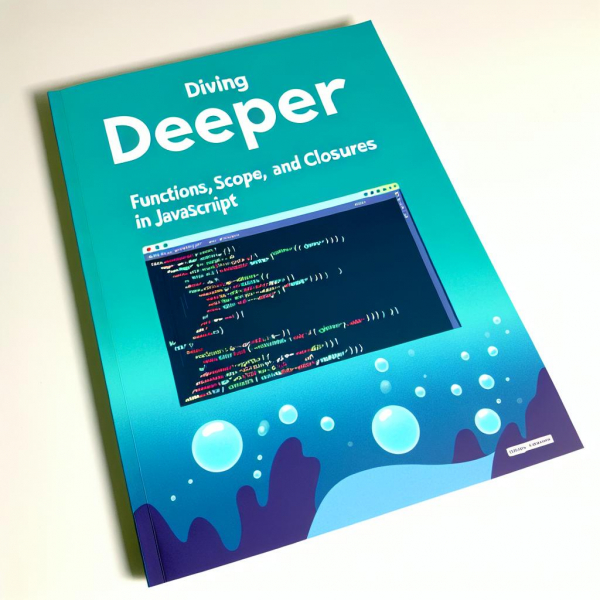
Diving Deeper: Functions, Scope, and Closures in JavaScript
As a JavaScript developer, it’s crucial to have a solid understanding of functions, their scope, and the concept of closures. Functions are the building blocks of JavaScript, allowing us to write reusable code. They can be named or anonymous, and can also be functions within functions, leading to different levels of scope. Understanding scope – the accessibility of variables, functions, and objects in some particular part of your code during runtime - is key to writing effective JavaScript code.
Let’s take a closer look at these concepts:
- Functions: Functions are reusable blocks of code that perform a specific task. They can take parameters and return a value. For example:
function greet(name) {
return "Hello, " + name;
}
- Scope: In JavaScript, each function creates a new scope. Scope determines the accessibility (visibility) of these variables. Variables defined inside a function are not accessible (visible) from outside the function. Here’s an example:
function myFunction() {
var insideVar = "I'm inside!";
}
console.log(insideVar); // This will throw an error
- Closures: A closure is a function having access to the parent scope, even after the parent function has closed. This is a key aspect of JavaScript and can be a powerful tool. An example:
function outerFunction() {
var outerVar = "I'm outside!";
function innerFunction() {
console.log(outerVar); // This has access to outerVar, thanks to closure
}
innerFunction();
}
outerFunction(); // Logs "I'm outside!"
Understanding these concepts will help you write cleaner, more efficient JavaScript code, and will be especially useful when dealing with asynchronous JavaScript, where closures are often used.

Mastering Asynchronous JavaScript: Callbacks, Promises, and Async/Await
When it comes to mastering asynchronous JavaScript, there are three key concepts that every developer should be familiar with: callbacks, promises, and async/await. These concepts are crucial for handling tasks that take time to complete, such as reading files, making network requests, or querying a database. Without them, your JavaScript code would stop and wait for these tasks to finish before moving on, which can lead to a poor user experience.
Firstly, callbacks are functions that are passed as arguments to other functions and are invoked after some event has occurred. They are the oldest way of handling asynchronous operations in JavaScript, but they can lead to “callback hell” if not managed properly. Next, promises were introduced as a solution to callback hell. A promise represents a value that may not be available yet, but will be resolved at some point in the future. Finally, async/await is a syntactic sugar on top of promises that makes asynchronous code look and behave more like synchronous code. It makes your code cleaner and easier to understand.
- Callbacks: Functions passed as arguments to other functions, invoked after an event.
- Promises: Represents a value that may not be available yet, but will be resolved in the future.
- Async/Await: Syntactic sugar on top of promises, makes asynchronous code look like synchronous code.
| Concept | Description |
|---|---|
| Callbacks | Functions passed as arguments to other functions, invoked after an event. |
| Promises | Represents a value that may not be available yet, but will be resolved in the future. |
| Async/Await | Syntactic sugar on top of promises, makes asynchronous code look like synchronous code. |
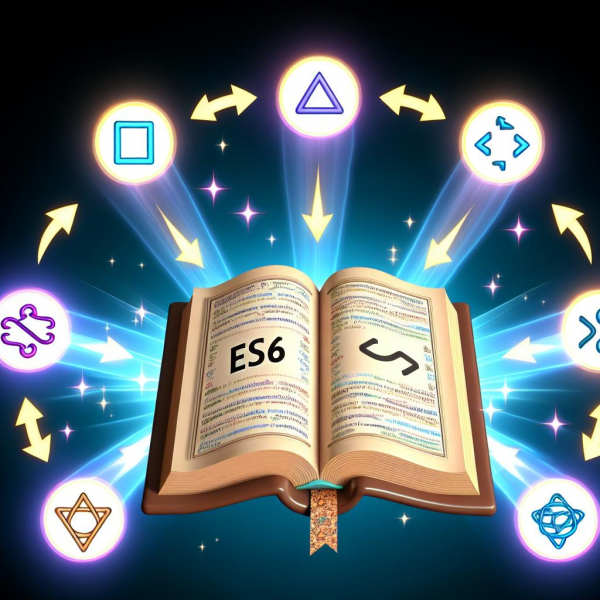
The Power of ES6: Let, Const, Arrow Functions, and Template Literals
JavaScript ES6 brought a new syntax and powerful features that made the language more flexible and efficient. Among these features, let and const are two new ways to declare variables. Unlike var, which is function scoped, both let and const are block scoped. This means they exist only within the block they are defined and can’t be accessed outside of it. The difference between them is that let allows you to reassign new values to the variable, while const does not.
Another powerful feature of ES6 is the introduction of arrow functions. These provide a more concise syntax for writing function expressions by omitting the function keyword. They also have the added benefit of not having their own this value. Instead, this is determined by the surrounding lexical context. Lastly, ES6 introduced template literals, a new way to work with strings. With them, you can embed expressions within string literals using ${expression}. This makes string concatenation and multi-line strings much easier.
| Feature | Description |
|---|---|
| Let | Block scoped variable that can be reassigned |
| Const | Block scoped variable that cannot be reassigned |
| Arrow Functions | Concise function syntax that does not have its own this value |
| Template Literals | Allows for string interpolation and multi-line strings |
- Let and const provide better scope control compared to var.
- Arrow functions offer a more concise syntax and fix issues with the this keyword.
- Template literals make working with strings more convenient.
JavaScript Frameworks: React, Angular, and Vue.js
As a JavaScript developer, it’s crucial to have a solid understanding of the most popular JavaScript frameworks. These include React, Angular, and Vue.js. Each of these frameworks has its own unique features and advantages, and knowing when to use each one can greatly enhance your coding efficiency and project outcomes.
Starting with React, it’s a library for building user interfaces, particularly single-page applications. It’s known for its virtual DOM feature which improves app performance. Here are some key points to remember:
- Created by Facebook
- Uses JSX, an HTML-like syntax
- Component-based architecture
Moving on to Angular, it’s a full-fledged MVC framework created by Google. It’s powerful for building complex, large-scale applications. Here’s what you should know:
- Two-way data binding
- Uses TypeScript
- Has a steep learning curve
Lastly, Vue.js is a progressive framework for building user interfaces. It’s easy to learn and integrate with other libraries or existing projects. Here are some highlights:
- Reactive two-way data binding
- Simple and flexible API
- Small size and fast
| Framework | Created By | Main Advantage |
|---|---|---|
| React | Virtual DOM | |
| Angular | Two-way data binding | |
| Vue.js | Evan You | Easy to learn |
Understanding these frameworks and their key features will not only make you a more versatile JavaScript developer, but also open up new opportunities for you in the ever-evolving world of web development.
Debugging Techniques: Console, Breakpoints, and Chrome DevTools
As a JavaScript developer, mastering debugging techniques is a crucial skill that can save you countless hours of frustration. Three of the most effective tools at your disposal are the console, breakpoints, and Chrome DevTools. These tools can help you identify, isolate, and fix issues in your code.
The console is a developer’s best friend. It provides a space where you can log information, display errors, and execute JavaScript code within the context of the web page. You can use console.log() to print values and track variables, console.error() to display errors, and console.table() to present data in a tabular format. Here’s an example of how to use the console:
console.log('Hello, World!');
console.error('This is an error message');
console.table([{name: 'John', age: 25}, {name: 'Jane', age: 28}]);
Breakpoints are another powerful debugging tool. They allow you to pause the execution of your code at a specific point, so you can inspect the values of variables and the flow of execution. You can set breakpoints directly in your code using the debugger; statement, or you can set them in Chrome DevTools.
Speaking of Chrome DevTools, it’s a set of web developer tools built directly into the Google Chrome browser. It provides a wealth of features for inspecting and debugging your code, including a JavaScript debugger, a DOM inspector, a network analyzer, and much more. Here’s a simple example of how to use Chrome DevTools to inspect an element on a web page:
// Right-click on the element you want to inspect, then select 'Inspect'
// The DevTools panel will open, and the element will be highlighted in the DOM inspector
By mastering these debugging techniques, you can greatly enhance your productivity and effectiveness as a JavaScript developer.
Best Practices: Code Quality, Performance, and Security in JavaScript
As a JavaScript developer, it’s crucial to understand the importance of code quality. Writing clean, readable, and maintainable code is a skill that separates good developers from great ones. Here are a few tips to improve your code quality:
- Use meaningful names: Variable and function names should be descriptive and follow a consistent naming convention.
- Comment your code: Comments can explain the purpose of a piece of code and make it easier for others (and future you) to understand.
- Refactor regularly: Regularly review and improve your code to make it more efficient and easier to understand.
- Follow the DRY principle: “Don’t Repeat Yourself”. If you find yourself writing the same code multiple times, consider creating a function or module.
When it comes to performance and security, there are also several best practices to keep in mind. Performance is about making your JavaScript code run as fast and efficiently as possible, while security is about protecting your code and data from potential threats.
| Performance Best Practices | Security Best Practices |
|---|---|
| Minimize DOM manipulation | Validate user input |
| Use asynchronous programming | Use HTTPS for data transmission |
| Optimize loops and iterations | Store sensitive data securely |
| Use efficient data structures | Keep software and dependencies up-to-date |
Remember, the goal is not just to write code that works, but to write code that is high-quality, performs well, and is secure. By following these best practices, you can become a more effective and valuable JavaScript developer.
Q&A
Q: What is the main purpose of this article?
A: This article aims to highlight the top 10 essential skills and knowledge that every JavaScript developer should possess to excel in their field.
Q: Can you give an example of one of the 10 things a JavaScript developer should know?
A: Sure, one example is understanding the Document Object Model (DOM). It’s a programming interface for web documents and a crucial concept for manipulating web pages using JavaScript.
Q: Is it necessary for a JavaScript developer to know all these 10 things?
A: While it’s not a strict requirement, having a solid grasp of these 10 concepts can significantly enhance a developer’s efficiency and problem-solving capabilities.
Q: Are these 10 things enough to become a proficient JavaScript developer?
A: These 10 things provide a strong foundation, but becoming proficient in JavaScript also requires continuous learning, practice, and real-world experience.
Q: Is this article suitable for beginners in JavaScript?
A: Absolutely! This article is designed to guide both beginners and intermediate developers on the key areas they should focus on in their JavaScript learning journey.
Q: Does the article provide resources for learning these 10 things?
A: Yes, the article includes links to various resources, such as online tutorials, documentation, and forums, where you can learn more about each topic.
Q: How important is it to understand asynchronous programming in JavaScript?
A: Asynchronous programming is a key concept in JavaScript. It allows developers to handle tasks that take a long time to complete, like fetching data from a server, without blocking the rest of the code.
Q: Does the article discuss JavaScript frameworks?
A: Yes, the article emphasizes the importance of understanding at least one JavaScript framework or library, such as React, Angular, or Vue.js, as they are widely used in the industry.
Q: What is the significance of knowing how to test JavaScript code?
A: Testing is crucial in any programming language, including JavaScript. It helps developers catch bugs early, ensure code quality, and maintain the functionality of the application as it evolves.
Q: Does the article touch on the importance of understanding JavaScript’s quirks and unique features?
A: Yes, the article highlights the importance of understanding JavaScript’s unique features and quirks, such as hoisting, closure, and the prototype-based object model, to write effective and efficient code.
Future Outlook
And there you have it, a curated list of 10 essential nuggets of knowledge that every JavaScript developer should have in their coding arsenal. Whether you’re a seasoned pro or a budding newbie, these insights are designed to help you navigate the dynamic landscape of JavaScript with greater ease and confidence. Remember, the world of coding is ever-evolving, and staying updated is the key to staying relevant. So, keep exploring, keep learning, and keep coding. After all, every line of code you write is a step towards a more digitally advanced future. Happy coding!
